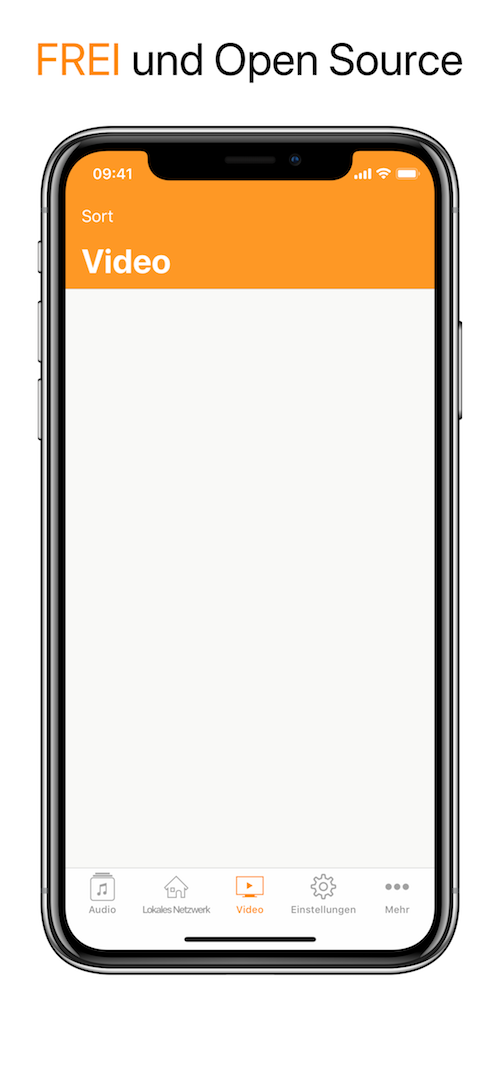This is the official mirror repository of VLC for iOS and tvOS application.
You can find the official repository here.
It's currently written in Objective-C / Swift and uses VLCKit, a libvlc wrapper.
Requirements
- Xcode 11.0+
- macOS 10.12+
- Cocoapods 1.4+
Building
VLC-iOS
- Run
[sudo] gem install cocoapods. - Run
pod install. - Open
VLC.xcworkspace. - Hit "Build and Run".
Custom VLCKit
Mostly for debugging or advanced users, you might want to have a custom local VLCKit build.
-
Clone VLCKit:
git clone https://code.videolan.org/videolan/VLCKit.git -
Inside the VLCKit folder, run the following command:
./compileAndBuildVLCKit.sh -a ${MYARCH}MYARCH can be
i386x86_64armv7armv7soraarch64.Add
-dfor a debug build (to have valid stack straces and asserts).Add
-nif you want to use you own VLC repository for VLCKit (See VLCKit README.md). -
Replace the MobileVLCKit.framework with the one you just built.
Inside your vlc-ios folder, after a
pod update, do:cd Pods/MobileVLCKitrm -rf MobileVLCKit.frameworkln -s ${VLCKit}/build/MobileVLCKit.framework -
Hit "Build and Run".
Beginner's Guide
Can't get your project to build or run? Head over to the beginner's guide for help on common issues beginners tend to run into.
If you can't find your problem on the guide, please feel free to submit an issue.
Contribute
Pull request
Pull request are more than welcome! If you do submit one, please make sure to use a descriptive title and description.
Commit
We try to follow a simple set of rules, outlined by this guide.
Additionally, commit messages should have all the information needed to understand the commit easily as the follwing:
Subject: Brief description
Description in detail if needed.
(ticket related action)
For example:
UPnP: Remove iOS 7 compatiblity code
(closes #166)
Gitlab issues
You can look through issues we currently have on the VideoLAN GitLab.
A beginner friendly tag is available if you don't know where to start.
Communication
Forum
If you have any question or if you're not sure it's actually an issue, please visit our forum.
Issues
You have encountered an issue and wish to report it to the VLC dev team?
You can create one on our GitLab or on our bug tracker.
Before creating an issue or ticket, please double check for duplicates!
IRC
Want to quickly get in touch with us for a question, or even just to talk?
You will always find someone from the VLC team on IRC, #videolan channel on the freenode network.
For VLC-iOS specific questions, you can find us on #vlc-ios.
If you don't have an IRC client, you can always use the freenode webchat.
Code of Conduct
Please read and follow the VideoLAN CoC.
License
VLC-iOS is under the GPLv2 (or later) and the MPLv2 license.
See COPYING for more license info.
More
For everything else, check our wiki or our support page.
We're happy to help!