
As you can see there are 6 errors within the LiquidFloatingActionButton.swift file. I have also included the file below.
//
// LiquidFloatingActionButton.swift
// Pods
//
// Created by Takuma Yoshida on 2015/08/25.
//
//
import Foundation
import QuartzCore
// LiquidFloatingButton DataSource methods
@objc public protocol LiquidFloatingActionButtonDataSource {
func numberOfCells(liquidFloatingActionButton: LiquidFloatingActionButton) -> Int
func cellForIndex(index: Int) -> LiquidFloatingCell
}
@objc public protocol LiquidFloatingActionButtonDelegate {
// selected method
optional func liquidFloatingActionButton(liquidFloatingActionButton: LiquidFloatingActionButton, didSelectItemAtIndex index: Int)
}
public enum LiquidFloatingActionButtonAnimateStyle : Int {
case Up
case Right
case Left
case Down
}
@IBDesignable
public class LiquidFloatingActionButton : UIView {
private let internalRadiusRatio: CGFloat = 20.0 / 56.0
public var cellRadiusRatio: CGFloat = 0.38
public var animateStyle: LiquidFloatingActionButtonAnimateStyle = .Up {
didSet {
baseView.animateStyle = animateStyle
}
}
public var enableShadow = true {
didSet {
setNeedsDisplay()
}
}
public var delegate: LiquidFloatingActionButtonDelegate?
public var dataSource: LiquidFloatingActionButtonDataSource?
public var responsible = true
public var isOpening: Bool {
get {
return !baseView.openingCells.isEmpty
}
}
public private(set) var isClosed: Bool = true
@IBInspectable public var color: UIColor = UIColor(red: 82 / 255.0, green: 112 / 255.0, blue: 235 / 255.0, alpha: 1.0) {
didSet {
baseView.color = color
}
}
@IBInspectable public var image: UIImage? {
didSet {
if image != nil {
plusLayer.contents = image!.CGImage
plusLayer.path = nil
}
}
}
@IBInspectable public var rotationDegrees: CGFloat = 45.0
private var plusLayer = CAShapeLayer()
private let circleLayer = CAShapeLayer()
private var touching = false
private var baseView = CircleLiquidBaseView()
private let liquidView = UIView()
public override init(frame: CGRect) {
super.init(frame: frame)
setup()
}
required public init?(coder aDecoder: NSCoder) {
super.init(coder: aDecoder)
setup()
}
private func insertCell(cell: LiquidFloatingCell) {
cell.color = self.color
cell.radius = self.frame.width * cellRadiusRatio
cell.center = self.center.minus(self.frame.origin)
cell.actionButton = self
insertSubview(cell, aboveSubview: baseView)
}
private func cellArray() -> [LiquidFloatingCell] {
var result: [LiquidFloatingCell] = []
if let source = dataSource {
for i in 0..<source.numberOfCells(self) {
result.append(source.cellForIndex(i))
}
}
return result
}
// open all cells
public func open() {
// rotate plus icon
CATransaction.setAnimationDuration(0.8)
self.plusLayer.transform = CATransform3DMakeRotation((CGFloat(M_PI) * rotationDegrees) / 180, 0, 0, 1)
let cells = cellArray()
for cell in cells {
insertCell(cell)
}
self.baseView.open(cells)
self.isClosed = false
}
// close all cells
public func close() {
// rotate plus icon
CATransaction.setAnimationDuration(0.8)
self.plusLayer.transform = CATransform3DMakeRotation(0, 0, 0, 1)
self.baseView.close(cellArray())
self.isClosed = true
}
// MARK: draw icon
public override func drawRect(rect: CGRect) {
drawCircle()
drawShadow()
}
/// create, configure & draw the plus layer (override and create your own shape in subclass!)
public func createPlusLayer(frame: CGRect) -> CAShapeLayer {
// draw plus shape
let plusLayer = CAShapeLayer()
plusLayer.lineCap = kCALineCapRound
plusLayer.strokeColor = UIColor.whiteColor().CGColor
plusLayer.lineWidth = 3.0
let path = UIBezierPath()
path.moveToPoint(CGPoint(x: frame.width * internalRadiusRatio, y: frame.height * 0.5))
path.addLineToPoint(CGPoint(x: frame.width * (1 - internalRadiusRatio), y: frame.height * 0.5))
path.moveToPoint(CGPoint(x: frame.width * 0.5, y: frame.height * internalRadiusRatio))
path.addLineToPoint(CGPoint(x: frame.width * 0.5, y: frame.height * (1 - internalRadiusRatio)))
plusLayer.path = path.CGPath
return plusLayer
}
private func drawCircle() {
self.circleLayer.cornerRadius = self.frame.width * 0.5
self.circleLayer.masksToBounds = true
if touching && responsible {
self.circleLayer.backgroundColor = self.color.white(0.5).CGColor
} else {
self.circleLayer.backgroundColor = self.color.CGColor
}
}
private func drawShadow() {
if enableShadow {
circleLayer.appendShadow()
}
}
// MARK: Events
public override func touchesBegan(touches: Set<UITouch>, withEvent event: UIEvent?) {
self.touching = true
setNeedsDisplay()
}
public override func touchesEnded(touches: Set<UITouch>, withEvent event: UIEvent?) {
self.touching = false
setNeedsDisplay()
didTapped()
}
public override func touchesCancelled(touches: Set<UITouch>?, withEvent event: UIEvent?) {
self.touching = false
setNeedsDisplay()
}
public override func hitTest(point: CGPoint, withEvent event: UIEvent?) -> UIView? {
for cell in cellArray() {
let pointForTargetView = cell.convertPoint(point, fromView: self)
if (CGRectContainsPoint(cell.bounds, pointForTargetView)) {
if cell.userInteractionEnabled {
return cell.hitTest(pointForTargetView, withEvent: event)
}
}
}
return super.hitTest(point, withEvent: event)
}
// MARK: private methods
private func setup() {
self.backgroundColor = UIColor.clearColor()
self.clipsToBounds = false
baseView.setup(self)
addSubview(baseView)
liquidView.frame = baseView.frame
liquidView.userInteractionEnabled = false
addSubview(liquidView)
liquidView.layer.addSublayer(circleLayer)
circleLayer.frame = liquidView.layer.bounds
plusLayer = createPlusLayer(circleLayer.bounds)
circleLayer.addSublayer(plusLayer)
plusLayer.frame = circleLayer.bounds
}
private func didTapped() {
if isClosed {
open()
} else {
close()
}
}
public func didTappedCell(target: LiquidFloatingCell) {
if let _ = dataSource {
let cells = cellArray()
for i in 0..<cells.count {
let cell = cells[i]
if target === cell {
delegate?.liquidFloatingActionButton?(self, didSelectItemAtIndex: i)
}
}
}
}
}
class ActionBarBaseView : UIView {
var opening = false
func setup(actionButton: LiquidFloatingActionButton) {
}
func translateY(layer: CALayer, duration: CFTimeInterval, f: (CABasicAnimation) -> ()) {
let translate = CABasicAnimation(keyPath: "transform.translation.y")
f(translate)
translate.timingFunction = CAMediaTimingFunction(name: kCAMediaTimingFunctionEaseInEaseOut)
translate.removedOnCompletion = false
translate.fillMode = kCAFillModeForwards
translate.duration = duration
layer.addAnimation(translate, forKey: "transYAnim")
}
}
class CircleLiquidBaseView : ActionBarBaseView {
let openDuration: CGFloat = 0.6
let closeDuration: CGFloat = 0.2
let viscosity: CGFloat = 0.65
var animateStyle: LiquidFloatingActionButtonAnimateStyle = .Up
var color: UIColor = UIColor(red: 82 / 255.0, green: 112 / 255.0, blue: 235 / 255.0, alpha: 1.0) {
didSet {
engine?.color = color
bigEngine?.color = color
}
}
var baseLiquid: LiquittableCircle?
var engine: SimpleCircleLiquidEngine?
var bigEngine: SimpleCircleLiquidEngine?
var enableShadow = true
private var openingCells: [LiquidFloatingCell] = []
private var keyDuration: CGFloat = 0
private var displayLink: CADisplayLink?
override func setup(actionButton: LiquidFloatingActionButton) {
self.frame = actionButton.frame
self.center = actionButton.center.minus(actionButton.frame.origin)
self.animateStyle = actionButton.animateStyle
let radius = min(self.frame.width, self.frame.height) * 0.5
self.engine = SimpleCircleLiquidEngine(radiusThresh: radius * 0.73, angleThresh: 0.45)
engine?.viscosity = viscosity
self.bigEngine = SimpleCircleLiquidEngine(radiusThresh: radius, angleThresh: 0.55)
bigEngine?.viscosity = viscosity
self.engine?.color = actionButton.color
self.bigEngine?.color = actionButton.color
baseLiquid = LiquittableCircle(center: self.center.minus(self.frame.origin), radius: radius, color: actionButton.color)
baseLiquid?.clipsToBounds = false
baseLiquid?.layer.masksToBounds = false
clipsToBounds = false
layer.masksToBounds = false
addSubview(baseLiquid!)
}
func open(cells: [LiquidFloatingCell]) {
stop()
displayLink = CADisplayLink(target: self, selector: #selector(CircleLiquidBaseView.didDisplayRefresh(_:)))
displayLink?.addToRunLoop(NSRunLoop.currentRunLoop(), forMode: NSRunLoopCommonModes)
opening = true
for cell in cells {
cell.layer.removeAllAnimations()
cell.layer.eraseShadow()
openingCells.append(cell)
}
}
func close(cells: [LiquidFloatingCell]) {
stop()
opening = false
displayLink = CADisplayLink(target: self, selector: #selector(CircleLiquidBaseView.didDisplayRefresh(_:)))
displayLink?.addToRunLoop(NSRunLoop.currentRunLoop(), forMode: NSRunLoopCommonModes)
for cell in cells {
cell.layer.removeAllAnimations()
cell.layer.eraseShadow()
openingCells.append(cell)
cell.userInteractionEnabled = false
}
}
func didFinishUpdate() {
if opening {
for cell in openingCells {
cell.userInteractionEnabled = true
}
} else {
for cell in openingCells {
cell.removeFromSuperview()
}
}
}
func update(delay: CGFloat, duration: CGFloat, f: (LiquidFloatingCell, Int, CGFloat) -> ()) {
if openingCells.isEmpty {
return
}
let maxDuration = duration + CGFloat(openingCells.count) * CGFloat(delay)
let t = keyDuration
let allRatio = easeInEaseOut(t / maxDuration)
if allRatio >= 1.0 {
didFinishUpdate()
stop()
return
}
engine?.clear()
bigEngine?.clear()
for i in 0..<openingCells.count {
let liquidCell = openingCells[i]
let cellDelay = CGFloat(delay) * CGFloat(i)
let ratio = easeInEaseOut((t - cellDelay) / duration)
f(liquidCell, i, ratio)
}
if let firstCell = openingCells.first {
bigEngine?.push(baseLiquid!, other: firstCell)
}
for i in 1..<openingCells.count {
let prev = openingCells[i - 1]
let cell = openingCells[i]
engine?.push(prev, other: cell)
}
engine?.draw(baseLiquid!)
bigEngine?.draw(baseLiquid!)
}
func updateOpen() {
update(0.1, duration: openDuration) { cell, i, ratio in
let posRatio = ratio > CGFloat(i) / CGFloat(self.openingCells.count) ? ratio : 0
let distance = (cell.frame.height * 0.5 + CGFloat(i + 1) * cell.frame.height * 1.5) * posRatio
cell.center = self.center.plus(self.differencePoint(distance))
cell.update(ratio, open: true)
}
}
func updateClose() {
update(0, duration: closeDuration) { cell, i, ratio in
let distance = (cell.frame.height * 0.5 + CGFloat(i + 1) * cell.frame.height * 1.5) * (1 - ratio)
cell.center = self.center.plus(self.differencePoint(distance))
cell.update(ratio, open: false)
}
}
func differencePoint(distance: CGFloat) -> CGPoint {
switch animateStyle {
case .Up:
return CGPoint(x: 0, y: -distance)
case .Right:
return CGPoint(x: distance, y: 0)
case .Left:
return CGPoint(x: -distance, y: 0)
case .Down:
return CGPoint(x: 0, y: distance)
}
}
func stop() {
for cell in openingCells {
if enableShadow {
cell.layer.appendShadow()
}
}
openingCells = []
keyDuration = 0
displayLink?.invalidate()
}
func easeInEaseOut(t: CGFloat) -> CGFloat {
if t >= 1.0 {
return 1.0
}
if t < 0 {
return 0
}
return -1 * t * (t - 2)
}
func didDisplayRefresh(displayLink: CADisplayLink) {
if opening {
keyDuration += CGFloat(displayLink.duration)
updateOpen()
} else {
keyDuration += CGFloat(displayLink.duration)
updateClose()
}
}
}
public class LiquidFloatingCell : LiquittableCircle {
let internalRatio: CGFloat = 0.75
public var responsible = true
public var imageView = UIImageView()
weak var actionButton: LiquidFloatingActionButton?
// for implement responsible color
private var originalColor: UIColor
public override var frame: CGRect {
didSet {
resizeSubviews()
}
}
init(center: CGPoint, radius: CGFloat, color: UIColor, icon: UIImage) {
self.originalColor = color
super.init(center: center, radius: radius, color: color)
setup(icon)
}
init(center: CGPoint, radius: CGFloat, color: UIColor, view: UIView) {
self.originalColor = color
super.init(center: center, radius: radius, color: color)
setupView(view)
}
public init(icon: UIImage) {
self.originalColor = UIColor.clearColor()
super.init()
setup(icon)
}
required public init?(coder aDecoder: NSCoder) {
fatalError("init(coder:) has not been implemented")
}
func setup(image: UIImage, tintColor: UIColor = UIColor.whiteColor()) {
imageView.image = image.imageWithRenderingMode(UIImageRenderingMode.AlwaysTemplate)
imageView.tintColor = tintColor
setupView(imageView)
}
public func setupView(view: UIView) {
userInteractionEnabled = false
addSubview(view)
resizeSubviews()
}
private func resizeSubviews() {
let size = CGSize(width: frame.width * 0.5, height: frame.height * 0.5)
imageView.frame = CGRect(x: frame.width - frame.width * internalRatio, y: frame.height - frame.height * internalRatio, width: size.width, height: size.height)
}
func update(key: CGFloat, open: Bool) {
for subview in self.subviews {
let ratio = max(2 * (key * key - 0.5), 0)
subview.alpha = open ? ratio : -ratio
}
}
public override func touchesBegan(touches: Set<UITouch>, withEvent event: UIEvent?) {
if responsible {
originalColor = color
color = originalColor.white(0.5)
setNeedsDisplay()
}
}
public override func touchesCancelled(touches: Set<UITouch>?, withEvent event: UIEvent?) {
if responsible {
color = originalColor
setNeedsDisplay()
}
}
override public func touchesEnded(touches: Set<UITouch>, withEvent event: UIEvent?) {
color = originalColor
actionButton?.didTappedCell(self)
}
}










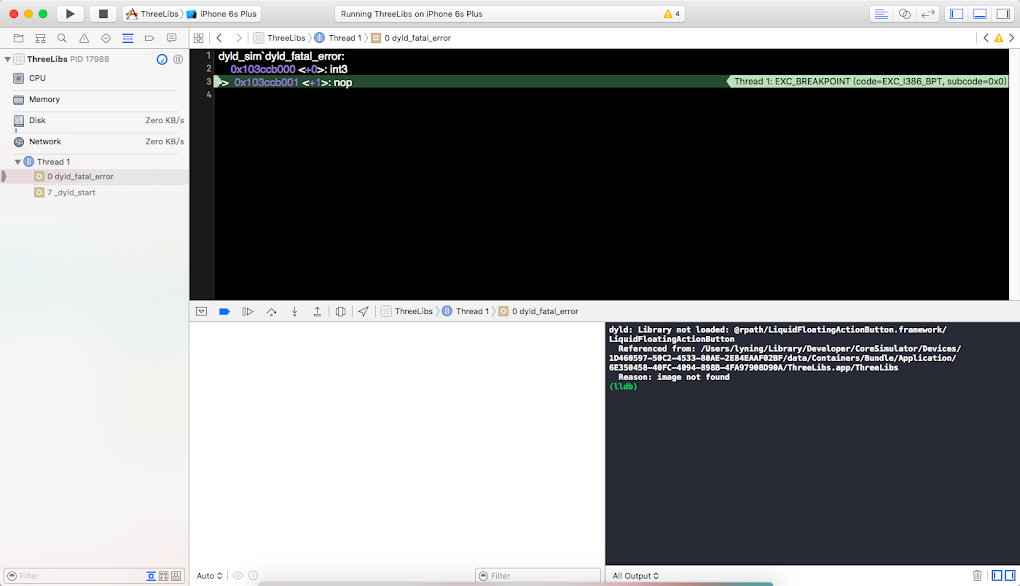 I want to help!!
I want to help!!
