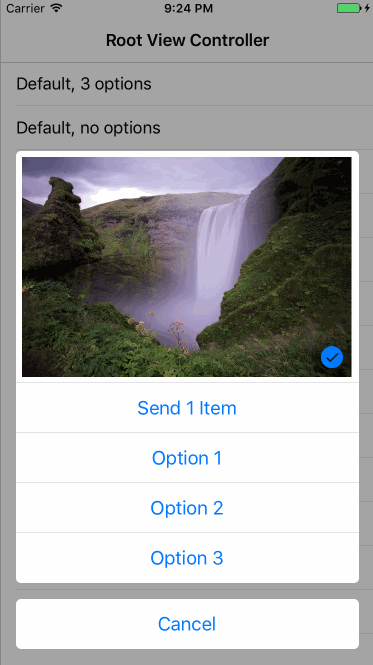A Powerful , Extensible CSS Parser written in pure Swift.
Basic Usage
From CSS:
#View {
"width" : 118;
"height" : 120.5;
"color1" : "#888888";
"color2" : RGB(200,200,200);
"color3" : RGB(200,200,200,0.5);
"font1" : "Helvetica-Bold" 18;
"font2" : "Cochin";
"size" : 10 10;
}
To Cocoa:
let width = css.int(selector: "#View", key: "width") // Int
let height = css.double(selector: "#View", key: "height") //Double
let color1 = css.color(selector: "#View", key: "color1") //UIColor
let font1 = css.font(selector: "#View", key: "font1") //UIFont
let font2 = css.font(selector: "#View", key: "font2", fontSize: 14) //UIFont
let size = testSwiftCSS.size(selector: "#View", key: "size") //CGsize
It's very easy to setup and parse CSS with SwiftCssParser:
//1.Get CSS file path
let path = Bundle.main.url(forResource: "cssFileNmae", withExtension: "css")
//2.Get parsed CSS
let css = SwiftCSS(CssFileURL: path)
//3.Use it
let width = css.int(selector: "#View", key: "width")
Extension
It's very easy to build your own Powerful, Flexiable CSS based solutions base on SwiftCssParser.
Example1: SwiftDeviceCss
In most cases, Auto Layout can help us calculates the size and location of our views. But in some cases, we need to set specifc size and location for our views based on device type (device's screen size) to accomplish the Pixel Perfect design.
So, we can use SwiftCssParser to get layout value from CSS file. Different Device has different configuration file.
public let SwiftDeviceCss = SwiftCssStyleSheet.deviceCss()
class SwiftCssStyleSheet {
private enum ScreenSize {
case _320_480 //iPhone4 etc.
case _320_568 //iPhone5 etc.
//iPhone6....
}
static private let screenSize: ScreenSize = {
let screen = UIScreen.main
let size = UIScreen.main.fixedCoordinateSpace.bounds.size
switch (size.width,size.height) {
case (320,640):
return ._320_480
//......
}
}()
static func deviceCss() -> SwiftCSS {
switch self.screenSize {
case ._320_480:
return SwiftCSS(CssFileURL: URL.CssURL(name: "iPhone4"))
case ._320_568:
return SwiftCSS(CssFileURL: URL.CssURL(name: "iPhone5"))
//......
}
}
}
Then just layout:
view.frame.size = SwiftDeviceCss.size(selector: "#View", key: "size")
Exeample2: SwiftCssTheme
We can also create a powerful theme manager base on SwiftCssParser.
For example, we want to create a night & day theme.
public class SwiftCssTheme {
public static let updateThemeNotification = Notification.Name("SwiftCSSThemeUpdate")
public enum Theme {
case day
case night
}
public static var theme: Theme = .day {
didSet {
switch theme {
case .day:
self.themeCSS = SwiftCSS(CssFileURL: URL.CssURL(name: "day"))
case .night:
self.themeCSS = SwiftCSS(CssFileURL: URL.CssURL(name: "night"))
}
NotificationCenter.default.post(name: updateThemeNotification, object: nil)
}
}
public static var themeCSS = SwiftCSS(CssFileURL: URL.CssURL(name: "day"))
}
If we want to be able to dynamically modify the background color of UIView:
extension UIView {
private struct AssociatedKeys {
static var selector = "themeColorSelector"
static var key = "themeColorKey"
}
var backgroundColorCSS: (selector: String,key: String) {
get {
let selector = //Use objc_getAssociatedObject to get value.....
let key = //.....
return (selector,key)
}
set {
let selector = newValue.selector
let key = newValue.key
//Use objc_setAssociatedObject to set value......
NotificationCenter.default.addObserver(self, selector: #selector(_cssUpdateBackgroundColor), name: SwiftCssTheme.updateThemeNotification, object: nil)
_cssUpdateBackgroundColor()
}
}
private dynamic func _cssUpdateBackgroundColor() {
self.backgroundColor = SwiftCssTheme.themeCSS.color(selector: self.backgroundColorCSS.selector, key: self.backgroundColorCSS.key)
}
}
Then, we just need to specify the background color's CSS selector and key:
self.view.backgroundColorCSS = ("#View","color")
Changing theme is even easier:
@IBAction func changeColor(_ sender: UIButton) {
if SwiftCssTheme.theme == .day {
SwiftCssTheme.theme = .night
} else {
SwiftCssTheme.theme = .day
}
}
All the code and demo can be found in the project. Feel free to download and experiment. Advice and pull requests are welcome.
Installation
CocoaPods:
pod 'SwiftCssParser'
License
SwiftCssParser is under the MIT license.