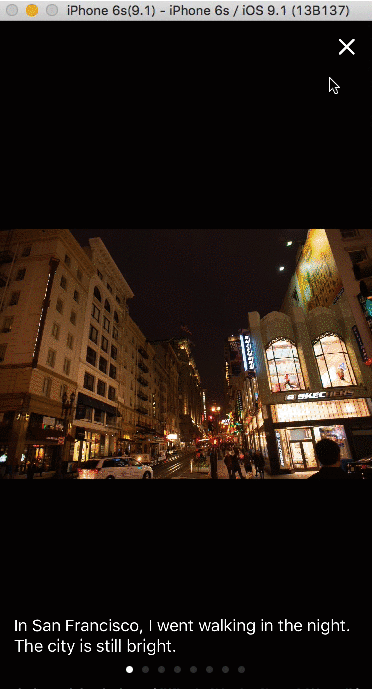HeavenMemoirs - AR相册
线上地址 https://itunes.apple.com/cn/app/weare/id1304227680?mt=8
HeavenMemoirs
技术点
AR初始化 在新建项目时可以直接创建 AR 项目, xcode 会创造一个 AR 项目的模板.
也可以创建普通的项目,在需要实现 AR 功能的控制器中实现如下代码进行初始化.
import ARKit
let sceneView = ARSCNView()
override func viewDidLoad() {
super.viewDidLoad()
sceneView.frame = view.bounds
view.addSubview(sceneView)
sceneView.delegate = self
sceneView.showsStatistics = true
// 创建一个场景,系统默认是没有的
let scene = SCNScene()
sceneView.scene = scene
//不允许用户操作摄像机
sceneView.allowsCameraControl = false
//抗锯齿
sceneView.antialiasingMode = .multisampling4X
}
override func viewWillAppear(_ animated: Bool) {
super.viewWillAppear(animated)
let configuration = ARWorldTrackingConfiguration()
sceneView.session.run(configuration)
}
override func viewWillDisappear(_ animated: Bool) {
super.viewWillDisappear(animated)
sceneView.session.pause()
}
添加节点
//我使用的是 SCNPlane 来充当相框,也可以使用"厚度"很小的 SCNBox
let photo = SCNPlane(width: 1, height: 1)
//photo.cornerRadius = 0.01
let image = UIImage(named: "0")
//纹路可以使图片,也可以是颜色
photo.firstMaterial?.diffuse.contents = image
//photo.firstMaterial?.diffuse.contents = UIColor.red
let photoNode = SCNNode(geometry: photo)
//节点的位置
let vector3 = SCNVector3Make(-1, -1, -1)
photoNode.position = vector3
sceneView.scene.rootNode.addChildNode(photoNode)
let text = SCNText(string: "文字", extrusionDepth: 0.1)
text.font = UIFont.systemFont(ofSize: 0.4)
let textNode = SCNNode(geometry: text)
textNode.position = SCNVector3Make(0, 0, -1)
//文字的图片/颜色
text.firstMaterial?.diffuse.contents = UIImage(named: color)
sceneView.scene.rootNode.addChildNode(textNode)
可供选择的几何图形
SCNText 文字
SCNPlane 平面
SCNBox 盒子
SCNPyramid 锥形
SCNSphere 球
SCNCylinder 圆柱
SCNCone 圆锥
SCNTube 圆筒
SCNCapsule 胶囊
SCNTorus 圆环
SCNFloor 地板
SCNShape 自定义
全景图实现
想象自己站在一个球的球心处,球的内表面涂着壁画,那么是不是就实现了全景图.
所以用一个Sphere 节点包裹着相机节点(也就是0位置节点),再设置Sphere节点的内表面纹理,就实现了功能.
let sphere = SCNSphere(radius: 15)
let sphereNode = SCNNode(geometry: sphere)
sphere.firstMaterial?.isDoubleSided = true
sphere.firstMaterial?.diffuse.contents = image
sphereNode.position = SCNVector3Zero
scene.rootNode.addChildNode(sphereNode)
播放视频
let height:CGFloat = CGFloat(width) * videoSize.height/videoSize.width
let box = SCNBox(width: width, height: height, length: 0.3, chamferRadius: 0)
boxNode.geometry = box
boxNode.geometry?.firstMaterial?.isDoubleSided = true
boxNode.position = SCNVector3Make(0, 0, -5)
box.firstMaterial?.diffuse.contents = UIColor.red
self.scene.rootNode.addChildNode(boxNode)
let avplayer = AVPlayer(url: url)
avplayer.volume = rescoucceConfiguration.video_isSilence ? 0.0 : 3.0
videoPlayer = avplayer
let videoNode = SKVideoNode(avPlayer: avplayer)
NotificationCenter.default.addObserver(self, selector: #selector(playEnd(notify: )), name: NSNotification.Name.AVPlayerItemDidPlayToEndTime, object: nil)
videoNode.size = CGSize(width: 1600, height: 900)
videoNode.position = CGPoint(x: videoNode.size.width/2, y: videoNode.size.height/2)
videoNode.zRotation = CGFloat(Float.pi)
let skScene = SKScene()
skScene.addChild(videoNode)
skScene.size = videoNode.size
box.firstMaterial?.diffuse.contents = skScene
videoNode.play()
粒子效果
/*
particleName = "bokeh.scnp"
particleName = "rain.scnp"
particleName = "confetti.scnp"
**/
particleSytem = SCNParticleSystem(named: particleName, inDirectory: nil){
particleNode.addParticleSystem(particleSytem)
particleNode.position = SCNVector3Make(0, Y, 0)
self.scene.rootNode.addChildNode(particleNode)
节点点击事件
//给 场景视图sceneView 添加点击事件
let tap = UITapGestureRecognizer(target: self, action: #selector(tapHandle(gesture:)))
sceneView.addGestureRecognizer(tap)
@objc func tapHandle(gesture:UITapGestureRecognizer) {
let results:[SCNHitTestResult] = (self.sceneView?.hitTest(gesture.location(ofTouch: 0, in: self.sceneView), options: nil))!
guard let firstNode = results.first else{
return
}
// 这就是点击到的节点 可以对他做一些事情 或者根据这个节点的某些属性执行不同的方法
let node = firstNode.node.copy() as! SCNNode
if firstNode.node == self.selectNode {
...推远照片...
} else {
...拉近照片...
selectNode = node
}
}
节点动画 我的另一篇文章中有详细记录ARKit-动画 //拉近(推远)照片
//这只是其中一种方法
let newPosition = SCNVector3Make(firstNode.node.worldPosition.x*2, firstNode.node.worldPosition.y*2, firstNode.node.worldPosition.z*2)
let comeOut = SCNAction.move(to: newPosition, duration: 1.2)
firstNode.node.runAction(comeOut)
自传/公转
//自转
let box = SCNBox(width: boxW, height: boxW, length: boxW, chamferRadius: 0)
let boxNode = SCNNode(geometry: box)
boxNode.position = vector3
let emptyNode = SCNNode()
emptyNode.position = SCNVector3Zero
emptyNode.rotation = SCNVector4Make(0, 1, 0, Float.pi/Float(L/2) * Float(index))
emptyNode.addChildNode(boxNode)
photoRingNode.addChildNode(emptyNode)
let ringAction = SCNAction.repeatForever(SCNAction.rotateBy(x: 0, y: right, z: 0, duration: 2))
boxNode.runAction(ringAction)
//公转 把节点加到一个正在自传的节点上就可以了
录屏 录屏是使用ReplayKit完成的 开始录屏
协议
RPScreenRecorderDelegate,RPPreviewViewControllerDelegate
RPScreenRecorder.shared().startRecording(handler: nil)
RPScreenRecorder.shared().delegate = self
录制代理
func screenRecorder(_ screenRecorder: RPScreenRecorder, didStopRecordingWith previewViewController: RPPreviewViewController?, error: Error?) {
if error != nil {
DispatchQueue.main.async {
let string = error?.localizedDescription
ITTPromptView .showMessage(string, andFrameY: 0)
//录制期间失败
self.showFailReplay()
}
}
}
//录制失败
func showFailReplay() {
let sb = UIStoryboard(name: "Main", bundle: nil)
let vc = sb.instantiateViewController(withIdentifier: "HKExplainViewController")
self.navigationController?.pushViewController(vc, animated: true)
self.replayButtonRight.constant = 85;
for button in self.smailButtons {
button.alpha = 1
}
self.mainButton.alpha = 1
UIView.animate(withDuration: 2.5) {
self.stopReplayButton.alpha = 0
self.view.layoutIfNeeded()
}
}
结束并弹出预览控制器
RPScreenRecorder.shared().stopRecording { (vc, error) in
if error != nil {
vc?.previewControllerDelegate = self
vc?.title = "We Are"
self.present(vc!, animated: true, completion: nil)
}
}
预览控制器的代理
func previewController(_ previewController: RPPreviewViewController, didFinishWithActivityTypes activityTypes: Set<String>) {
print(activityTypes)
//取消
if activityTypes.count == 0 {
previewController.dismiss(animated: true, completion: nil)
}
//保存
if activityTypes.contains("com.apple.UIKit.activity.SaveToCameraRoll") {
ITTPromptView .showMessage("视频已保存在相册", andFrameY: 0)
previewController.dismiss(animated: true, completion: nil)
//检测到您刚刚保存了视频 是否想要分享
let delay = DispatchTime.now() + .seconds(2)
DispatchQueue.main.asyncAfter(deadline: delay) {
self.outputVideo()
}
}
}
作者简书
联系作者 [email protected]