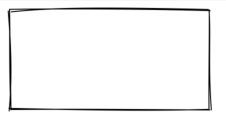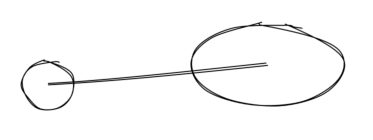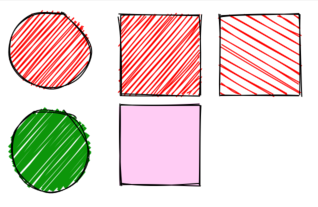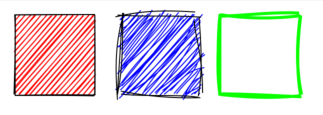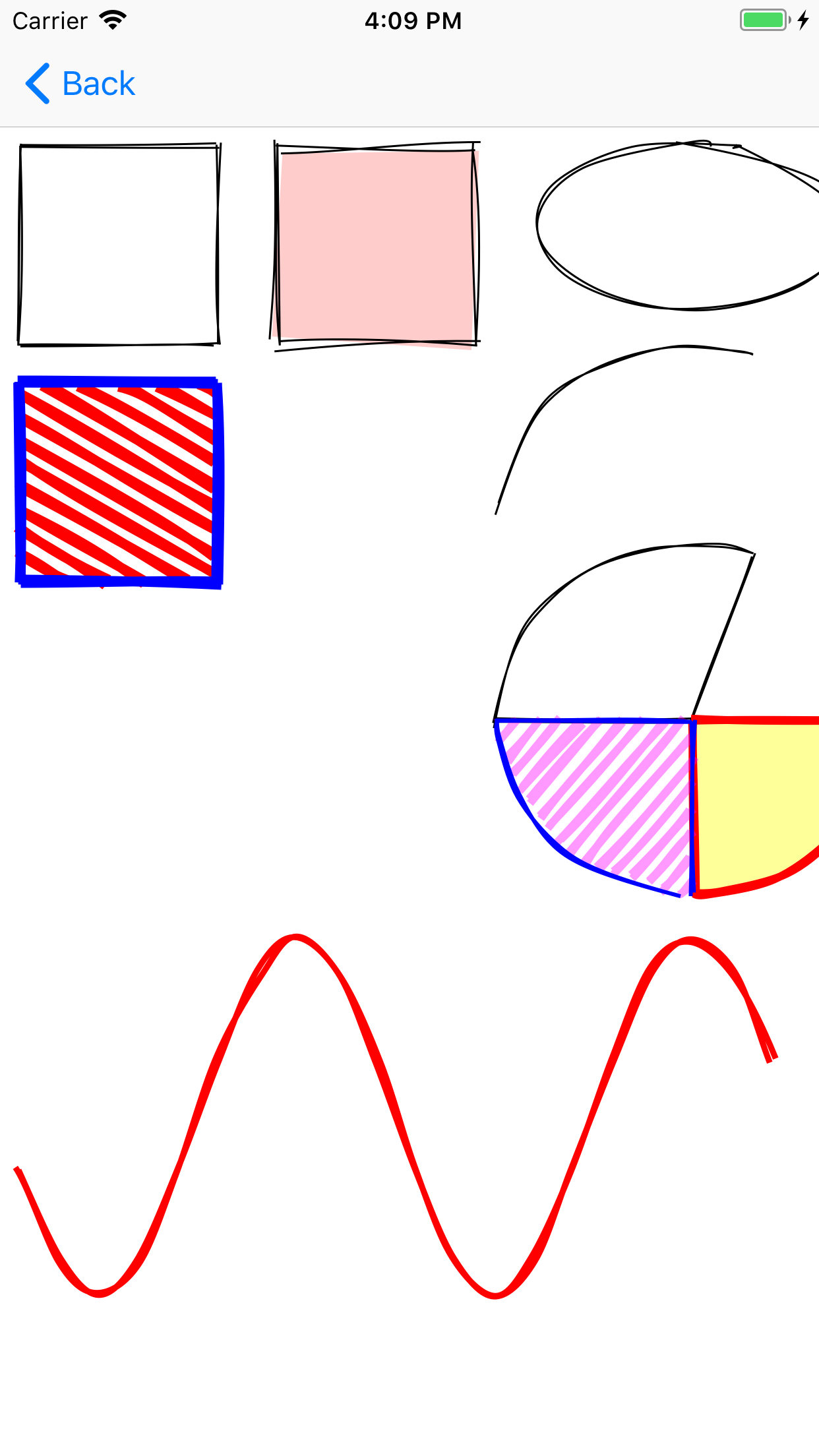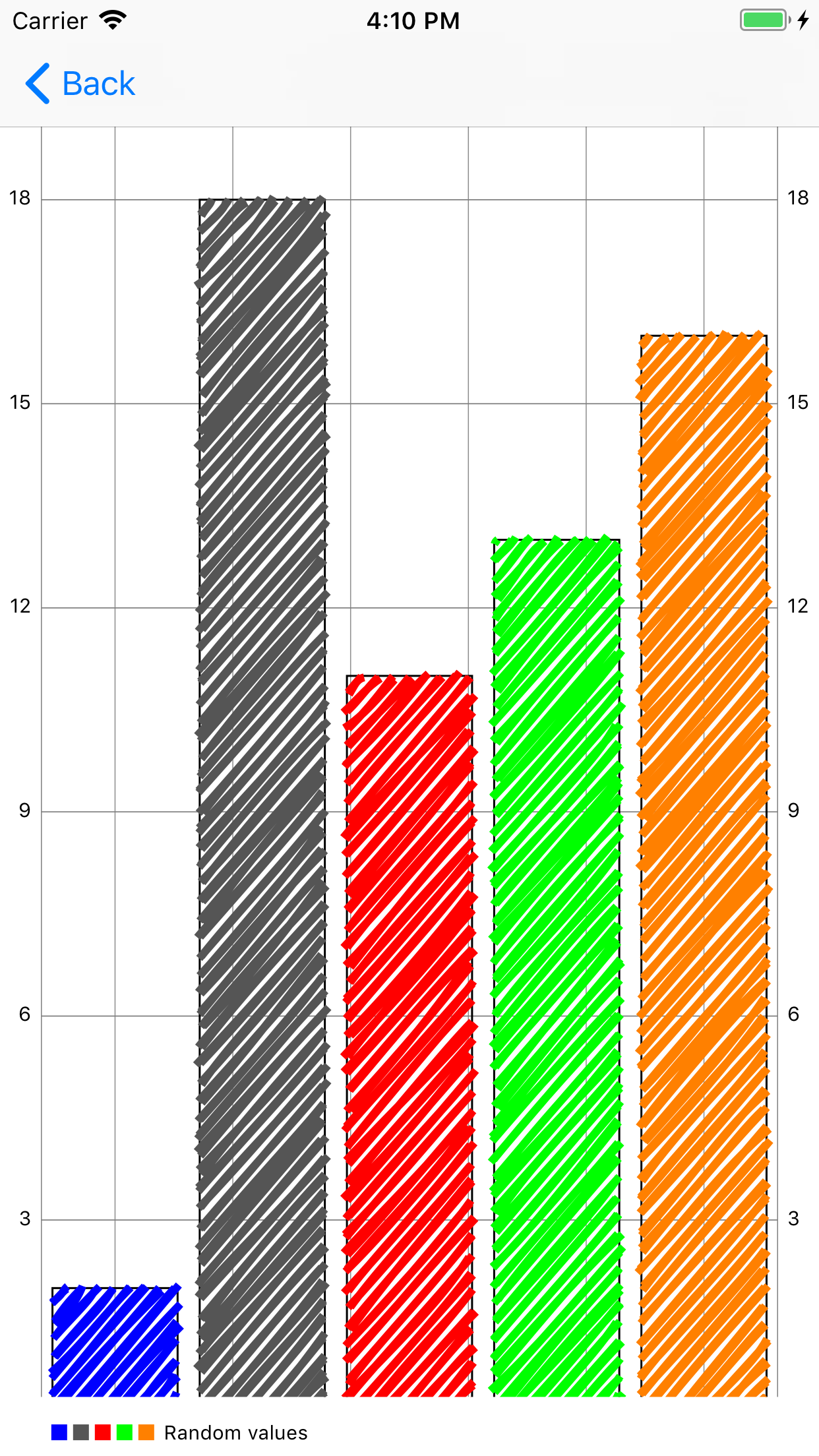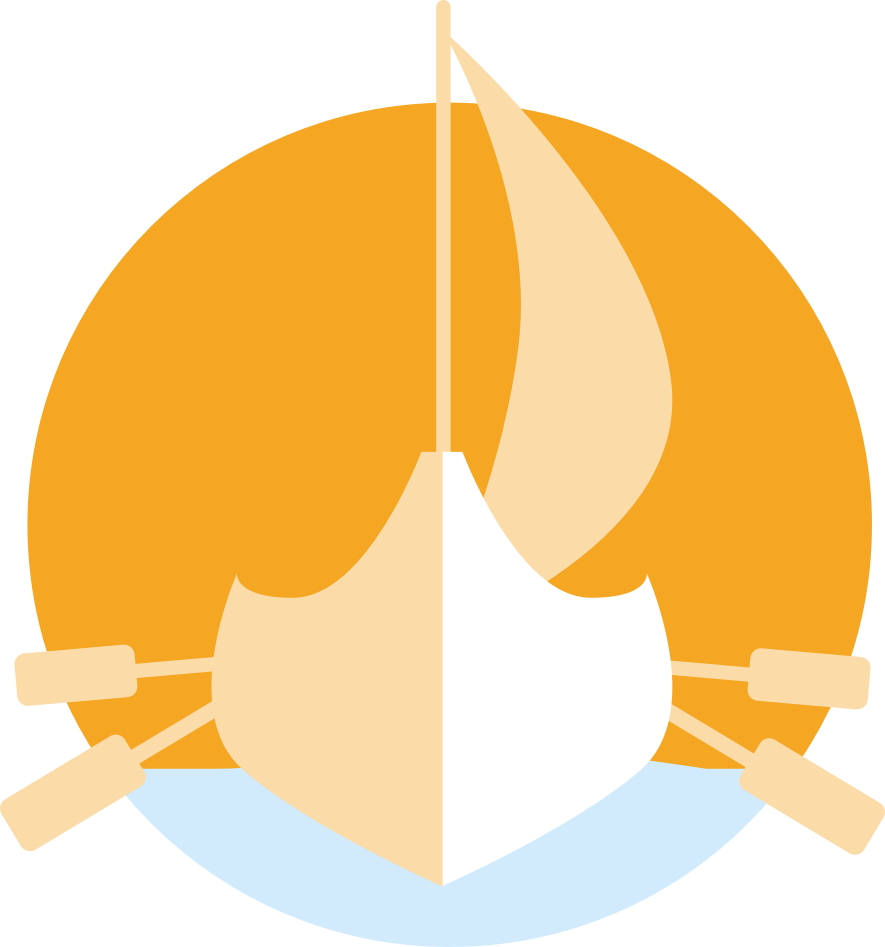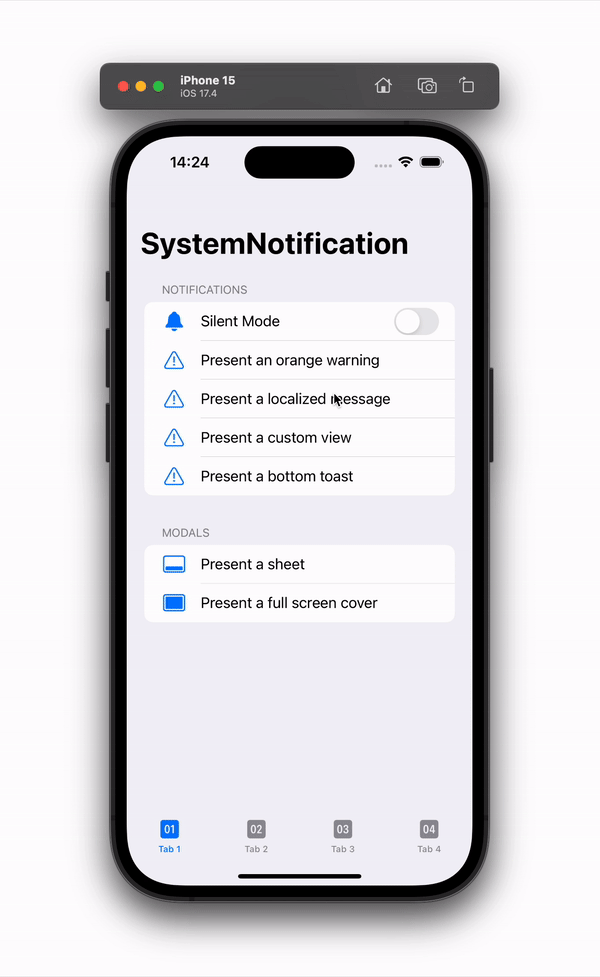Rough (Swift)
Rough lets you draw in a sketchy, hand-drawn-like, style. It is Swift clone of Rough.js. The library defines primitives to draw lines, curves, arcs, polygons, circles, and ellipses.
Requirements
Xcode 9, iOS 10
Installation
Rough is available through CocoaPods. To install it, simply add the following line to your Podfile:
pod 'Rough'
Usage
let canvas = roughView.canvas
canvas.rectangle(origin: CGPoint(x: 10, y: 10), width: 200, height: 100)
roughView.setNeedsDisplay()
Lines and Ellipses
canvas.circle(center: CGPoint(x: 80, y: 120), radius: 25)
canvas.ellipse(center: CGPoint(x: 300, y: 100), width: 150, height: 80)
canvas.line(from: CGPoint(x: 80, y: 120), to: CGPoint(x: 300, y: 100))
Filling
canvas.circle(center: CGPoint(x: 50, y: 50), radius: 40) { options in
options.fill = UIColor.red
} // fill with red hachure
canvas.rectangle(origin: CGPoint(x: 120, y: 15), width: 80, height: 80) { options in
options.fill = UIColor.red
}
canvas.circle(center: CGPoint(x: 50, y: 150), radius: 40) {
options in
options.fill = UIColor(red: 10/255.0, green: 150/255.0, blue: 10/255.0, alpha: 1.0)
options.fillWeight = 3 // thicker lines for hachure
}
canvas.rectangle(origin: CGPoint(x: 220, y: 15), width: 80, height: 80) { options in
options.fill = UIColor.red
options.hachureAngle = 60 // angle of hachure
options.hachureGap = 8
}
canvas.rectangle(origin: CGPoint(x: 120, y: 105), width: 80, height: 80) { options in
options.fill = UIColor(red: 1.0, green: 0, blue: 200/255.0, alpha: 0.2)
options.fillStyle = .solid // solid fill
}
Sketching style
canvas.rectangle(origin: CGPoint(x: 15, y: 15), width: 80, height: 80) { options in
options.roughness = 0.5
options.fill = UIColor.red
}
canvas.rectangle(origin: CGPoint(x: 120, y: 15), width: 80, height: 80) { options in
options.roughness = 2.8
options.fill = UIColor.blue
}
canvas.rectangle(origin: CGPoint(x: 220, y: 15), width: 80, height: 80) { options in
options.bowing = 6
options.stroke = UIColor.green
options.strokeWidth = 3
}
SVG Path
TODO
Example
To run the example project, clone the repo, and run pod install from the Example directory first.
Credits
License
Rough is available under the MIT license. See the LICENSE file for more info.