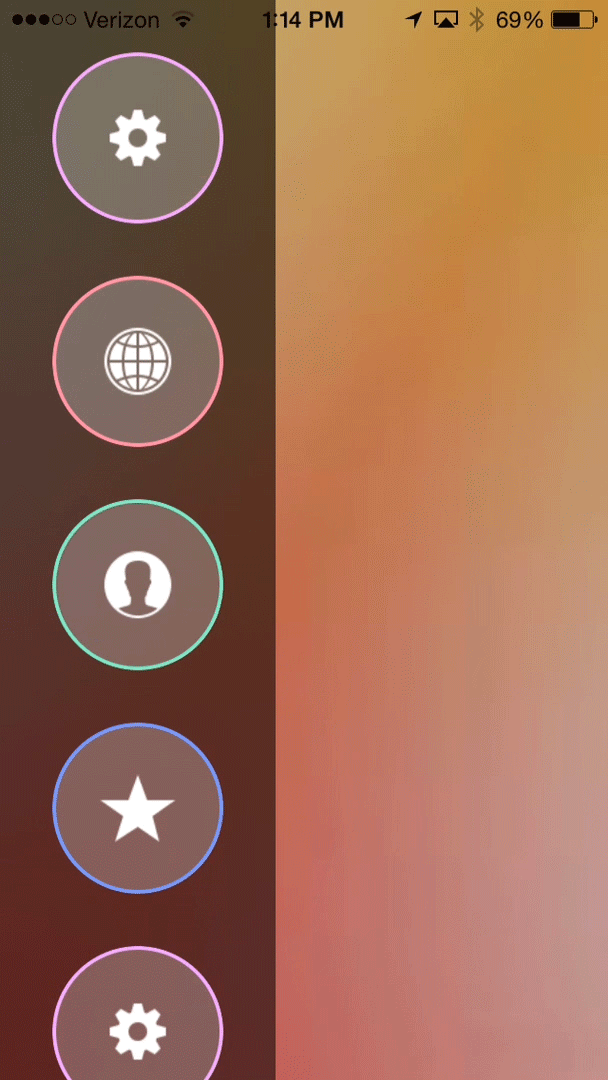FrostedSidebar
Hamburger Menu using Swift and iOS 8 API's
Heavily influenced by @_ryannystrom's RNFrostedSidebar
This implementation uses iOS 8's new UIVisualEffectView to apply the blur to the sidebar. Among other changes, this sidebar has a view that dims the background to shift the focus to the presented content.
The buttons have the same ring effect on click. The buttons are more customizable as I will go into later.
##Usage##
In the example project, the sidebar is added quite easily.
Create a property in your UIViewController subclass.
var frostedSidebar: FrostedSidebar = FrostedSidebar(images: imageArray, colors: colorArray, selectionStyle: chosenSelectionStyle)
where images contains the icons for the buttons, colors contains the border colors for the icons, and selectionStyle is the sidebar items' selection behavior (either .None, .Single, or .All).
The colors parameter is optional, and can either be nil or be the same length as images.
The buttons can be set to use a closure when tapped using
frostedSidebar.actionForIndex[idx] = { /* actions */ }
To show the sidebar, use the following code in your view controller:
frostedSidebar.showInViewController( self, animated: true )
It can be dismissed in a similar way:
frostedSidebar.dismissAnimated(true, completion: nil)
The class that conforms to the FrostedSidebarDelegate must implement the following methods:
func sidebar(sidebar: FrostedSidebar, willShowOnScreenAnimated animated: Bool)
func sidebar(sidebar: FrostedSidebar, didShowOnScreenAnimated animated: Bool)
func sidebar(sidebar: FrostedSidebar, willDismissFromScreenAnimated animated: Bool)
func sidebar(sidebar: FrostedSidebar, didDismissFromScreenAnimated animated: Bool)
func sidebar(sidebar: FrostedSidebar, didTapItemAtIndex index: Int)
func sidebar(sidebar: FrostedSidebar, didEnable itemEnabled: Bool, itemAtIndex index: Int)
Installation
CocoaPods
You can use CocoaPods to install FrostedSidebar by adding it to your Podfile:
platform :ios, '8.0'
use_frameworks!
pod 'FrostedSidebar'
To get the full benefits import FrostedSidebar wherever you import UIKit
import UIKit
import FrostedSidebar
Manually
- Download and drop
FrostedSidebar.swiftin your project. - Congratulations!
##Conclusion##
This would not be possible without the impressive work by Ryan Nystrom, and the great design by Jakub Antalík on Dribbble.
Hopefully someone finds this useful!