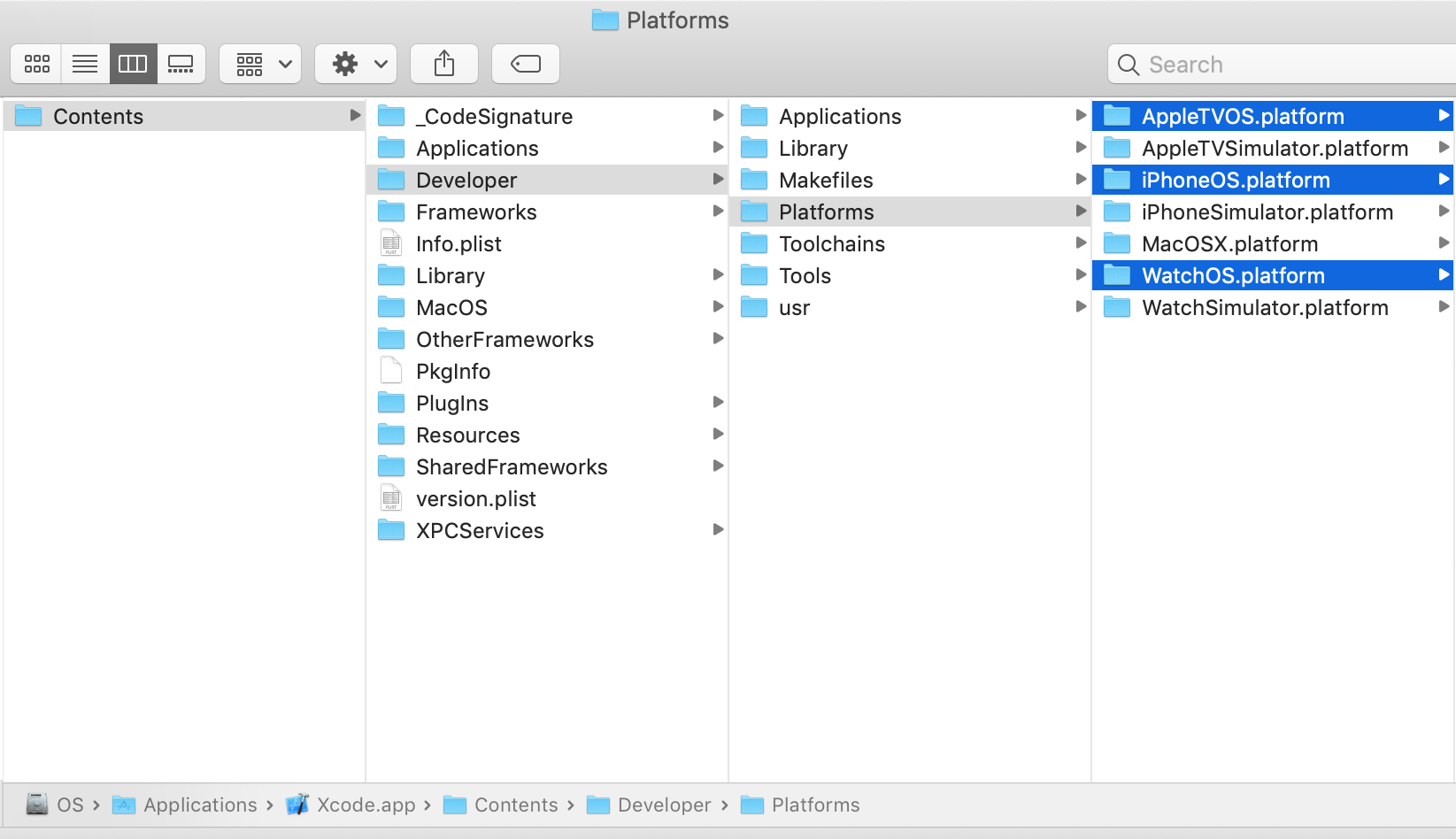Disclaimer: The available resources and files from this repo are uploaded from many contributors. The files are unverified, untested, and could have not been officially released from Apple. So please consider your own risk before using any of them, We'll not bear any responsiblities toward your use under any circumstances.
Xcode developer disk images
This repository is provided to host all developer disk images for iOS, tvOS, watchOS. If you need one of them, look it up here for convenience.
What's available?
iOS - release note
- 15.2
- 15.0
- 14.7
- 14.6
- 14.5
- 14.4
- 14.3
- 14.2
- 14.0
- 13.7
- 13.6
- 13.5
- 13.4
- 13.3
- 13.2
- 13.1.2
- 13.1
- 13.0
- 12.3
- 12.2
- 12.1
- 12.0
- 11.4
- 11.3
- 11.2
- 11.1
- 11.0
- 10.3
- 10.2
- 10.1
- 10.0
- 9.3
- 9.2
- 9.1
- 9.0
- 8.4
- 8.3
- 8.2
- 8.1
- 8.0
tvOS - release note
- 15.2
- 15.0
- 14.7
- 14.6
- 14.5
- 14.4
- 14.3
- 14.2
- 14.0
- 13.4
- 13.3
- 13.2
- 13.0
- 12.3
- 12.2
- 12.1
- 12.0
- 11.4
- 11.3
- 11.2
- 11.1
- 11.0
- 10.2
- 10.1
- 10.0
- 9.2
- 9.1
- 9.0
WatchOS - release note
- 8.3
- 8.0
- 7.4
- 7.3
- 7.2
- 7.1
- 7.0
- 6.2
- 6.1
- 6.0
- 5.2
- 5.1
- 5.0
- 4.3
- 4.2
- 4.1
- 4.0
- 3.2
- 3.1
- 3.0
- 2.2
- 2.1
- 2.0
Why We need disk images?
When your apple device gets upgraded to a new OS, the current XCode version you have used prior doesn't provide the appropriate disk image for that OS version. This prevents you to push the build to the device. 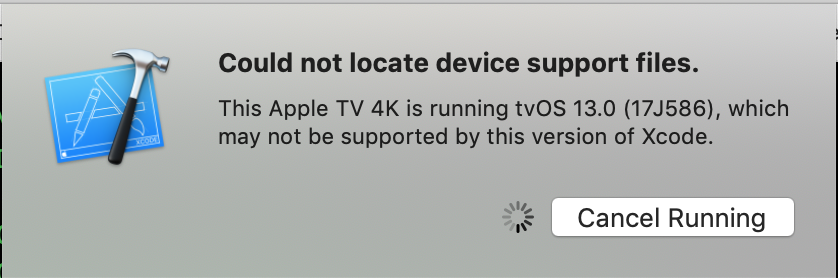
Where to put the new disk images?
Go to your XCode app in the Application folder, open its content and locate the appropriate platform which you're going to add the new disk image.
For convenience, you can immediately jump to these paths in Finder by the hotkey Cmd+Shift+G :
- iOS: /Applications/Xcode.app/Contents/Developer/Platforms/iPhoneOS.platform/DeviceSupport
- tvOS: /Applications/Xcode.app/Contents/Developer/Platforms/AppletvOS.platform/DeviceSupport
- watchOS: /Applications/Xcode.app/Contents/Developer/Platforms/WatchOS.platform/DeviceSupport