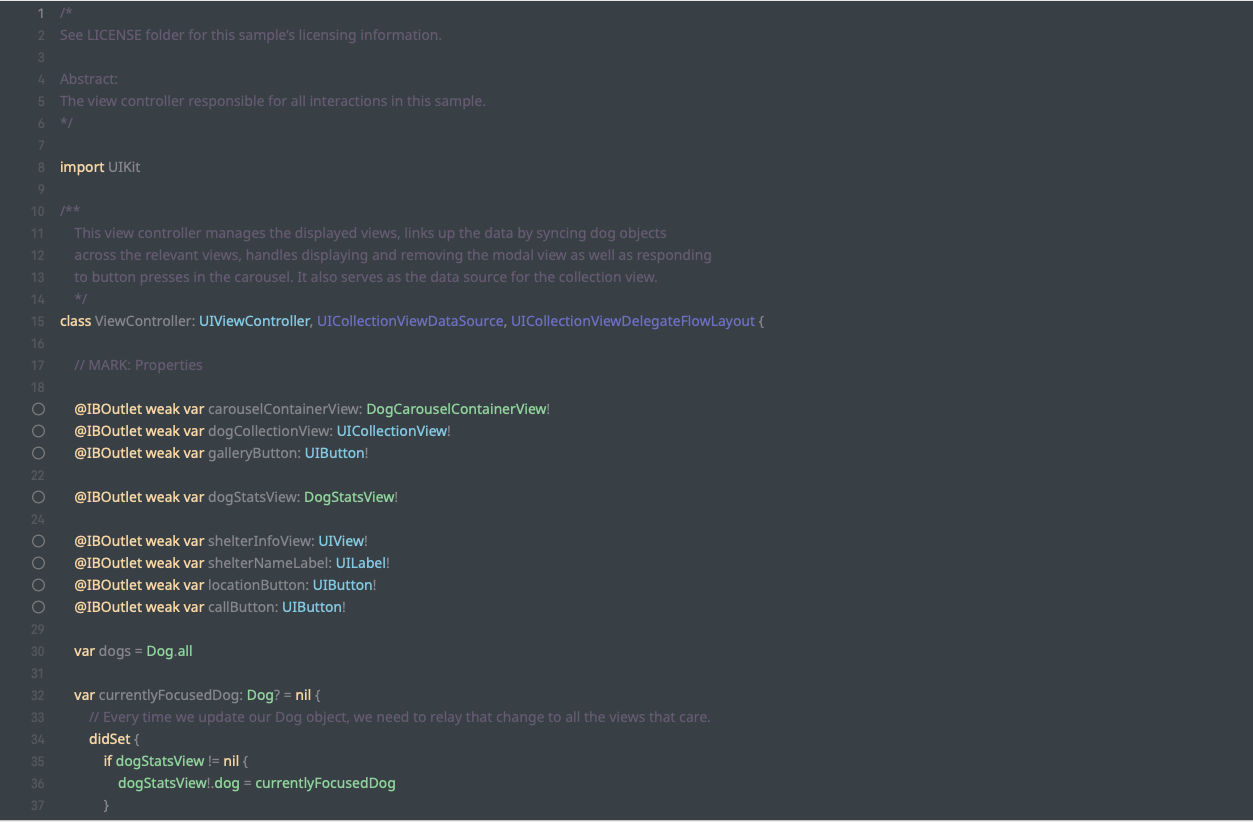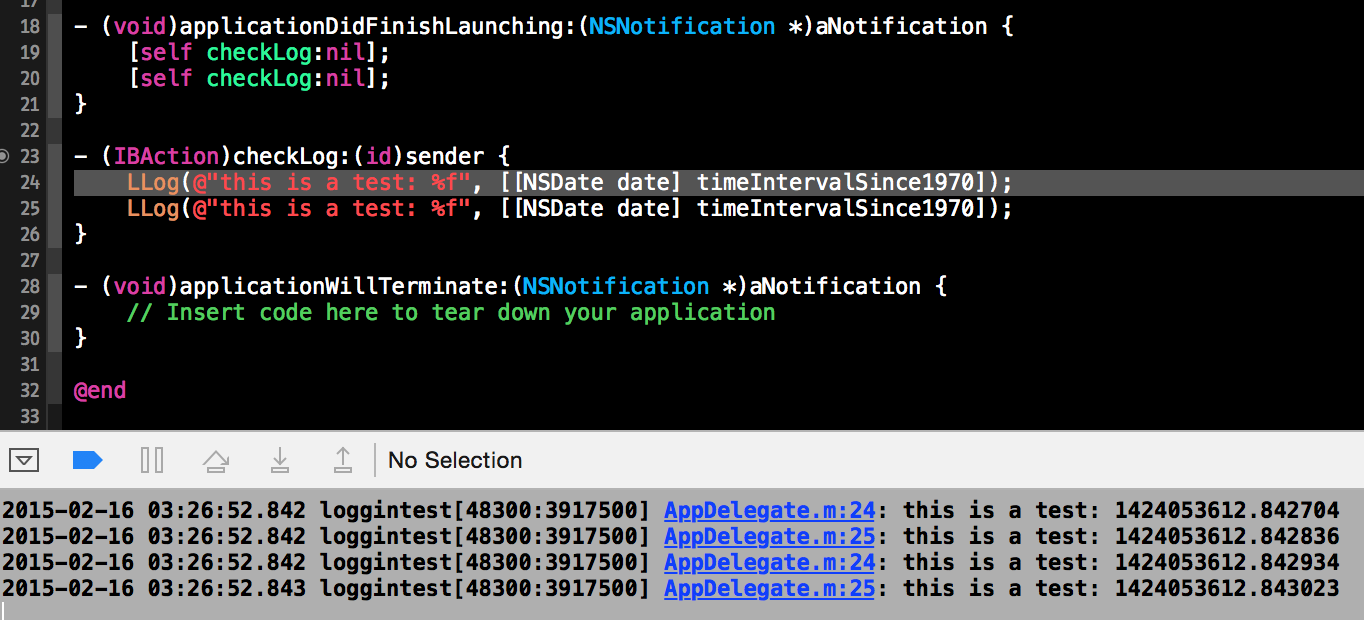XcodeCodeSnippets
A set of snippets for Xcode.
Requirements
Xcode 7.3.1 or later.
Installation
To install or update the snippets you need:
- Quit Xcode
- On the command line:
cd ~/Downloads
git clone https://github.com/ismetanin/XcodeCodeSnippets
mkdir -p $HOME/Library/Developer/Xcode/UserData/CodeSnippets
cp XcodeCodeSnippets/CodeSnippets/* $HOME/Library/Developer/Xcode/UserData/CodeSnippets
rm -rf XcodeCodeSnippets
Or if you have a cloned repository:
- On the command line, cd into the directory with snippets and write
sh ./install.sh
List of snippets
MARKs
There are MARKs for Swift and Objective-C. For Swift there is prefix before each // MARK: - and for Objective-C prefix is #pragma mark -.
Shortcuts are equal to snippet body for example for // MARK: - Properties shortcut is Properties.
Available MARKs
| Snippet |
|---|
Just empty mark (// MARK: - or #pragma mark - ) |
Nested types |
Constants |
Subviews |
NSLayoutConstraints |
Properties |
Public properties |
Readonly properties |
IBOutlets |
Initialization and deinitialization |
UITableViewCell |
UIViewController |
Actions |
IBActions |
Public methods |
Internal methods |
Private methods |
Code
-
A template for creating TableViewAdapter, shortcut:
Table View AdapterCode
import UIKit protocol <#Your#>TableViewAdapterOutput { } final class <#Your#>TableViewAdapter: NSObject { // MARK: - Properties private let output: <#Your#>TableViewAdapterOutput private var items: [String] private var tableView: UITableView // MARK: - Initialization and deinitialization init(tableView: UITableView, output: <#Your#>TableViewAdapterOutput) { self.output = output self.tableView = tableView self.items = [] super.init() setupTable() } // MARK: - Internal methods func configure(with items: [String]) { self.items = items tableView.reloadData() } // MARK: - Private methods private func setupTable() { tableView.delegate = self tableView.dataSource = self tableView.register( UINib(nibName: String(describing: <#Your#>TableViewCell.self), bundle: nil), forCellReuseIdentifier: String(describing: <#Your#>TableViewCell.self) ) } } // MARK: - UITableViewDataSource extension <#Your#>TableViewAdapter: UITableViewDataSource { func tableView(_ tableView: UITableView, numberOfRowsInSection section: Int) -> Int { return items.count } func tableView(_ tableView: UITableView, cellForRowAt indexPath: IndexPath) -> UITableViewCell { let cell = tableView.dequeueReusableCell( withIdentifier: String(describing: <#Your#>TableViewCell.self), for: indexPath ) as? TableViewCell cell?.backgroundColor = .red return cell ?? <#Your#>UITableViewCell() } } // MARK: - UITableViewDelegate extension <#Your#>TableViewAdapter: UITableViewDelegate { func tableView(_ tableView: UITableView, didSelectRowAt indexPath: IndexPath) { tableView.deselectRow(at: indexPath, animated: true) } }
-
A code block for creating user property in UserDefaults extension, shortcut:
Defaults KeyCode
var <#defaultsKey#>: <#Type#> { get { return <#typeof#>(forKey: #function) } set { set(newValue, forKey: #function) } }
-
A code block for layouting child view anchors equal to the parent view anchors, shortcut:
Constraints - layout child as parentCode
<#childView#>.translatesAutoresizingMaskIntoConstraints = false NSLayoutConstraint.activate([ <#childView#>.topAnchor.constraint(equalTo: <#parentView#>.safeAreaLayoutGuide.topAnchor, constant: 0), <#childView#>.bottomAnchor.constraint(equalTo: <#parentView#>.safeAreaLayoutGuide.bottomAnchor, constant: 0), <#childView#>.leadingAnchor.constraint(equalTo: <#parentView#>.safeAreaLayoutGuide.leadingAnchor, constant: 0), <#childView#>.trailingAnchor.constraint(equalTo: <#parentView#>.safeAreaLayoutGuide.trailingAnchor, constant: 0) ])
-
A code block for user property creating in NSNotification.Name extension, shortcut:
NSNotification NameCode
static let <#notificationName#> = NSNotification.Name("<#projectName#>.notifications.<#notificationName#>")
-
A code block for creating template comments for unit test, shortcut:
testtemplateCode
// given // when // then
-
A code block for creating template constants enum, shortcut:
Constants enumCode
// MARK: - Nested types private enum Constants { }
-
A code block for creating keyboard notifications detector, shortcut:
Keyboard detectorCode
func addKeyboardObservers() { NotificationCenter.default.addObserver(self, selector: #selector(keyboardWillShow), name: UIResponder.keyboardWillShowNotification, object: nil) NotificationCenter.default.addObserver(self, selector: #selector(keyboardWillHide), name: UIResponder.keyboardWillHideNotification, object: nil) } @objc func keyboardWillShow(notification: NSNotification) { guard let frame = notification.userInfo?[UIResponder.keyboardFrameEndUserInfoKey] as? NSValue else { return } } @objc func keyboardWillHide() { }
Author
Ivan Smetanin, [email protected]
License
XcodeCodeSnippets is available under the MIT license. See the LICENSE file for more info.