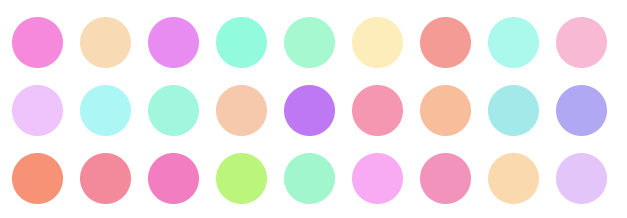AEConicalGradient
Conical (angular) gradient in Swift
I hope that somebody will find this useful. And nice.
Usage
AEConicalGradient is a minion which consists of two objects:
-
ConicalGradientLayer
Subclass ofCALayerwhich performs drawing of conical gradient. You can set colors, locations, start/end angle for the gradient. If no colors are set, default colors will be used. If no locations are set, colors will be equally distributed. -
ConicalGradientView
Subclass ofUIViewwhich usesConicalGradientLayeras the view’s Core Animation layer. You can configure conical gradient options withgradientproperty.
Installation
-
.Package(url: "https://github.com/tadija/AEConicalGradient.git", majorVersion: 2) -
github "tadija/AEConicalGradient" -
pod 'AEConicalGradient'
License
AEConicalGradient is released under the MIT license. See LICENSE for details.
done for fun