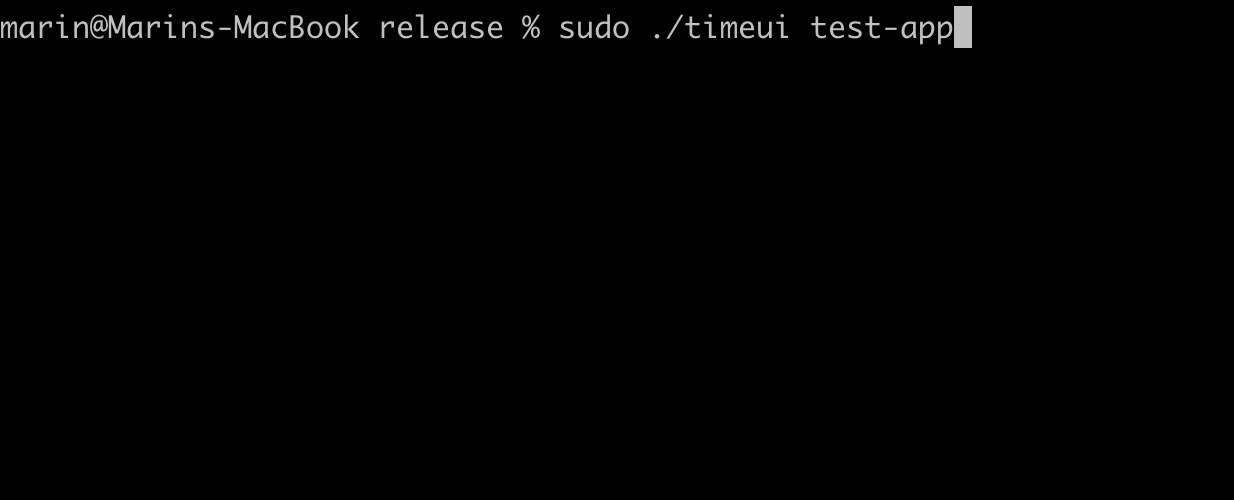ShellExecutor
Util for executing shell commands, and getting the results easily(data, string, and any decodable).
Requirements
- Xcode 14.0+
- Swift 5.7+
- macOS 10.15+
Installation
You can install ShellExecutor via SPM(Swift Package Manager), adding ShellExecutor through Xcode, or as a dependency is as easy as adding it to the dependencies value of your Package.swift:
...
dependencies: [
.package(url: "https://github.com/azone/ShellExecutor.git", from: "0.1.0")
]
...
Usage
ShellExecutor provides many ways to execute shell commands.
Using array as the command and arguments:
let command: GeneralCommand = ["ipconfig", "getifaddr", "en0"]
do {
let ip: String = try ShellExecutor.execute(command: command)
print(ip) // it will be printed like 192.168.1.174
} catch {
print(error)
}
Execute multiple commands like pipeline
let command1: GeneralCommand = ["echo", "Hello"]
let command2: GeneralCommand = ["cat"]
do {
let result: String = try ShellExecutor.execute(commands: [command1, command2])
print(result) // will be print Hello
} catch {
print(error)
}
Execute command with environment variables
let command = GeneralCommand(["/bin/bash", "-c", "echo $NAME"], environment: ["NAME": "Logan"])
do {
let result: String = try ShellExecutor.execute(command: command)
print(result) // will be print Logan
} catch {
print(error)
}
Execute shell command directly
do {
let ip: String = ShellExecutor.execute(shell: "ipconfig getifaddr en0") // and you can also specify which shell you want to use
print(ip) // it will be printed like 192.168.1.174
} catch {
print(error)
}
Other convenient ways to execute the commands
// decode struct from the command directly
struct Person: Decodable, Equatable {
let name: String
let age: Int
}
do {
let jsonString = """
{ "name": "Logan", "age": 36 }
"""
let command: GeneralCommand = ["echo", jsonString]
let decoder = JSONDecoder()
let person: Person = try ShellExecutor.execute(command: command, decoder: decoder)
print(person) // Person(name: "Logan", age: 36)
} catch {
print(error)
}
// execute shell command(s) using @resultBuilder
do {
let ip: String = try ShellExecutor.execute {
"ipconfig"
"getifaddr"
"en0"
}
print(ip) // 192.168.x.x
let hello: String = try ShellExecutor.execute {
["echo", "Hello"]
["cat"]
}
print(hello) // Hello
} catch {
print(error)
}
For more information & examples please see the tests.
LICENSE
ShellExecutor is released under the MIT license. See LICENSE for details.