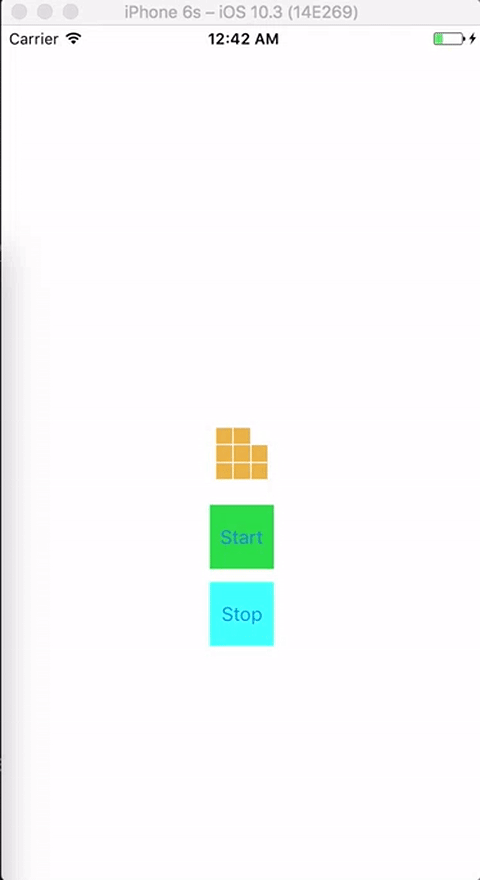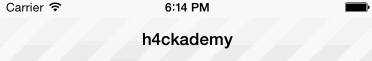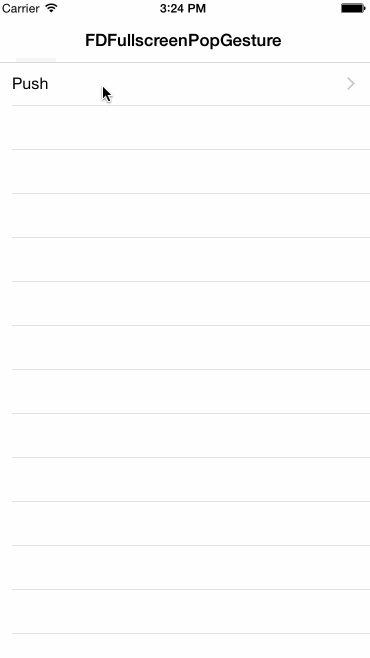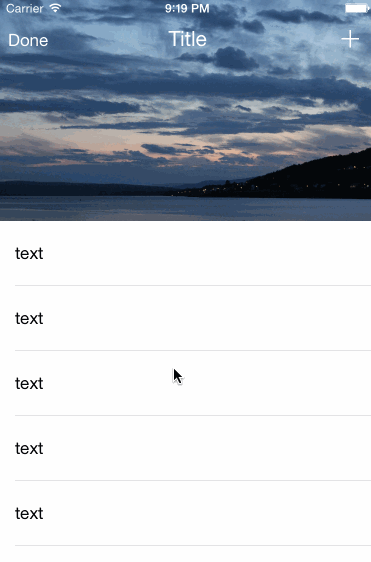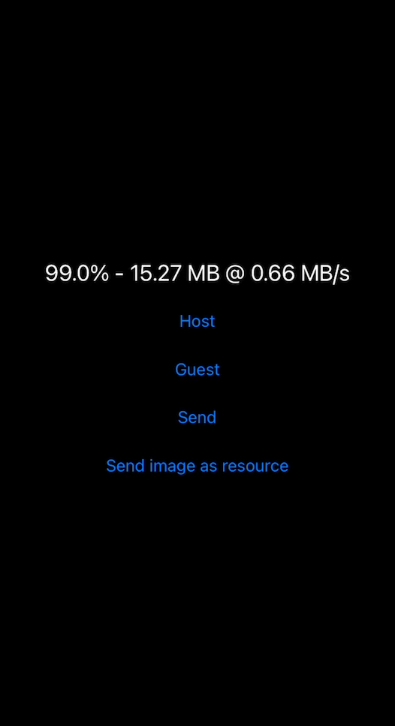KYNavigationProgress
KYNavigationProgress is simple extension of UINavigationController to display progress on the UINavigationBar.
Installation
CocoaPods
KYNavigationProgress is available on CocoaPods. Add the following to your Podfile:
use_frameworks!
pod 'KYNavigationProgress'
Carthage
KYNavigationProgress is available through Carthage. To install it, simply add the following line to your Cartfile:
github "ykyouhei/KYNavigationProgress"
Usage
Progress
import KYNavigationProgress
// get and set progress.
self.navigationController?.progress = 0.5
// set progress with animation.
self.navigationController?.setProgress(0.1, animated: true)
// finish progress.
self.navigationController?.finishProgress()
// cancel progress.
self.navigationController?.cancelProgress()
Custom
// default is UIColor(red: 0.0, green: 122/255, blue: 1.0, alpha: 1.0)
self.navigationController?.progressTintColor
// default is UIColor.clearColor()
self.navigationController?.trackTintColor
// default is 2.0
self.navigationController?.progressHeight
License
This code is distributed under the terms and conditions of the MIT license.