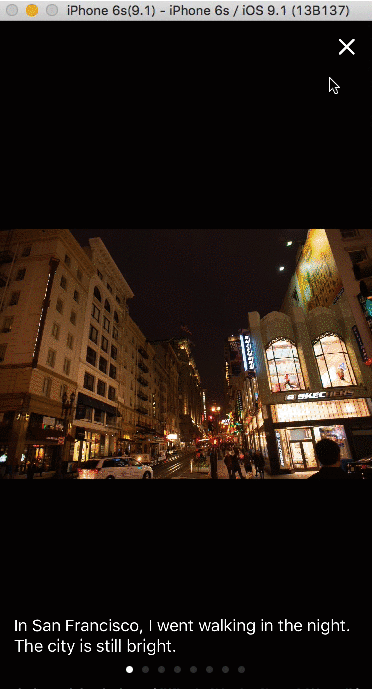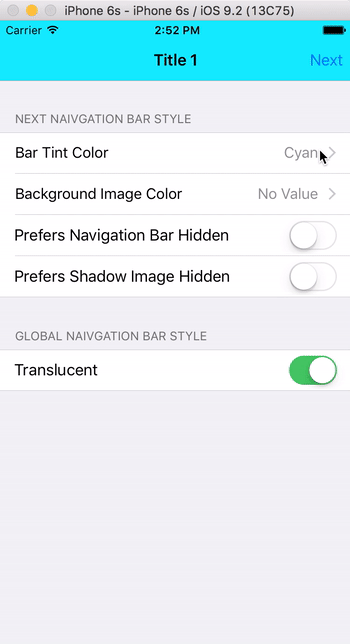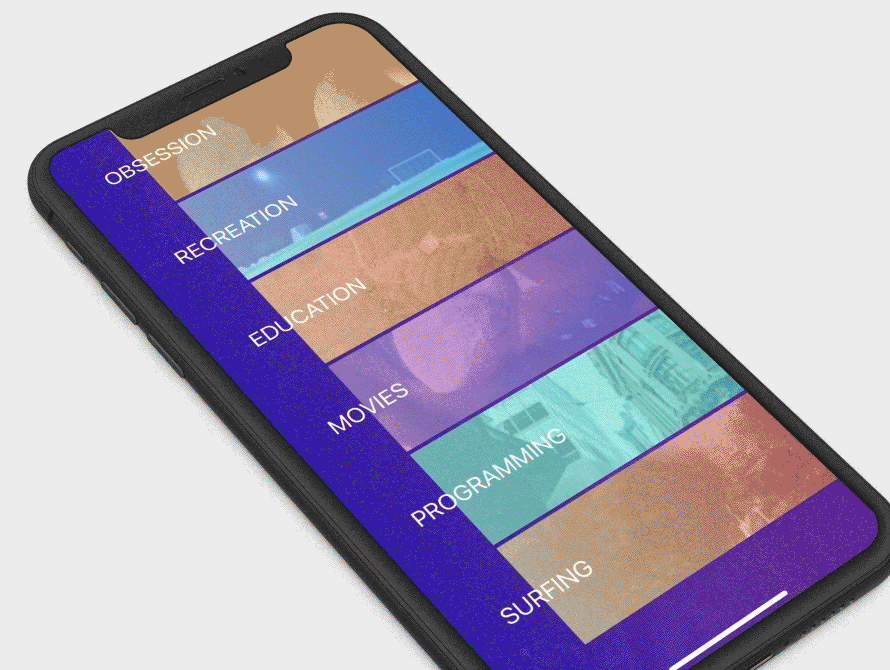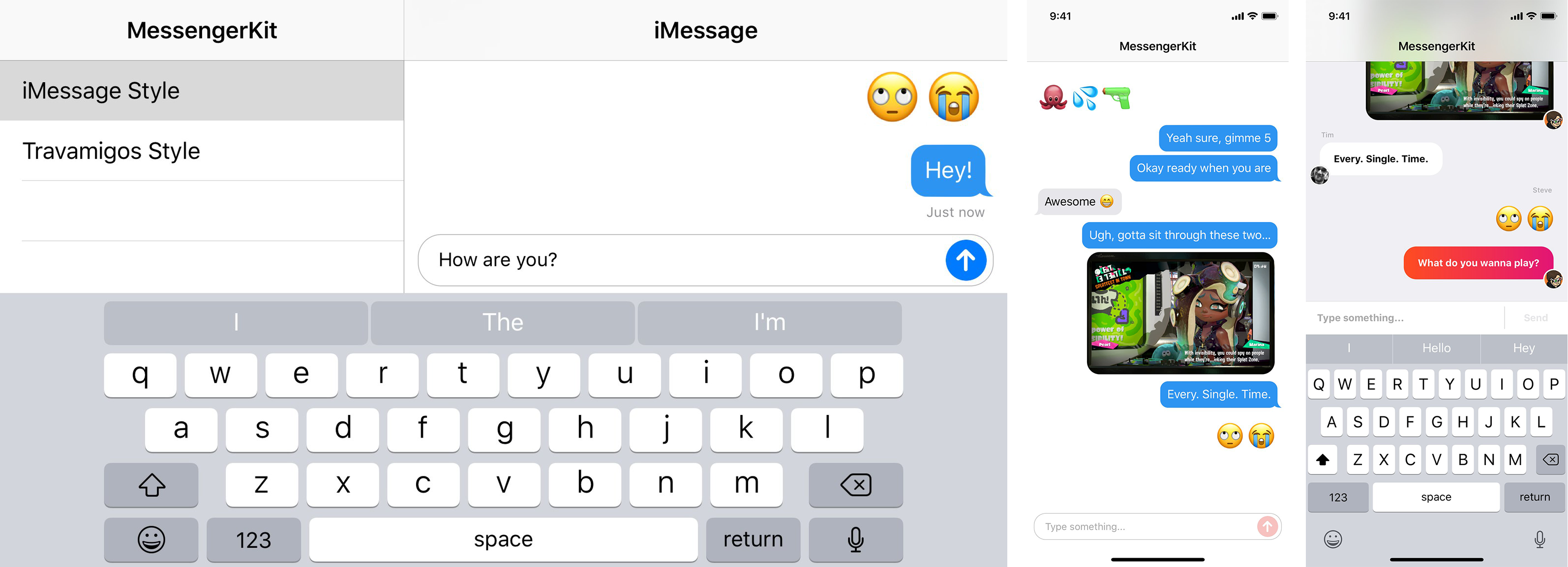UIMenuScroll
UIMenuScroll creating menu how on Facebook Messenger on take photo
Installation
CocoaPods is a dependency manager for Cocoa projects. You can install it with the following command:
$ gem install cocoapods
To integrate UIMenuScroll into your Xcode project using CocoaPods, specify it in your Podfile:
source 'https://github.com/CocoaPods/Specs.git'
platform :ios, '9.0'
use_frameworks!
target '<Your Target Name>' do
pod 'UIMenuScroll', '~> 0.1.0'
end
Then, run the following command:
$ pod install
How to use
Add UIView to storyboard and set class UIMenuScrollView to view.
Add delegate to UIMenuScrollView in your ViewController.
@IBOutlet weak var menuScroll: UIMenuScrollView!
// ...
override func viewDidLoad() {
super.viewDidLoad()
// ...
// MenuScroll configuration
menuScroll.delegate = self
menuScroll.spacing = 10.0
// ...
}
Then create extension for your ViewController.
extension ViewController: UIMenuScrollViewDelegate {
/// Set count a elements in menu scroll
func menuScroll(menuScroll: UIMenuScrollView) -> Int
{ ... }
/// Set options to single button on menu scroll
func menuScroll(menuScroll: UIMenuScrollView, createdButton: UIButton, index: Int)
{ ... }
/// Touch button event
func menuScroll(menuScroll: UIMenuScrollView, touchSender: UIButton, index: Int)
{ ... }
/// Set options to center indicator image
func menuScroll(menuScroll: UIMenuScrollView) -> UIImage?
{ ... }
}
About Me
- Aleksey Pleshkov
- Email: [email protected]
- Website: alekseypleshkov.ru
License
UIMenuScroll is released under the MIT license. In short, it's royalty-free but you must keep the copyright notice in your code or software distribution.