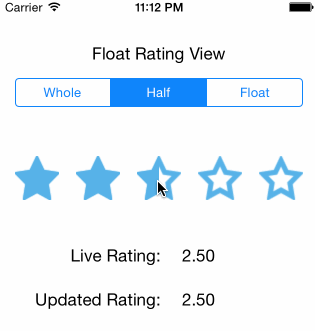Ophiuchus
Custom Label to apply animations on whole text or letters.
Check an article on our blog
Inspired by this project on Dribble
Installation
CocoaPods
pod 'Ophiuchus', '~> 1.0.3'
Manual Installation
Alternatively you can directly add all the source files from Ophiuchus to your project.
- Download the latest code version or add the repository as a git submodule to your git-tracked project.
- Open your project in Xcode, then drag and drop all folders directories in Pods/Classes/ onto your project (use the "Product Navigator view"). Make sure to select Copy items when asked if you extracted the code archive outside of your project.
- Include YALLabel wherever you need it with
#import "YALLabel.h".
Introduction
YALProgressAnimatingLayer
YALProgressAnimatingLayer is a subclass of CAShapeLayer designed to control animations with progress. This feature is disabled until you invoke [layer allowProgressToControlAnimations], after that duration and timeOffset properties of the layer will be passed to any animation added to the layer. Thus you gain control over animations added to the layer by passing values to progress property (varies from 0.f to 1.f). YALProgressAnimatingLayer mask is of same type as the layer.
YALTextLayer
YALTextLayer is a subclass of YALProgressAnimatingLayer designed to display array of UIBezierPath instances as YALProgressAnimatingLayer sublayers. You can access and manipulate each letter sublayer. YALTextLayer constructs sublayers with mask of bounding box of shapes they have by default.
YALLabel
YALLabel is a custom label consisting of three YALTextLayer instances to draw background fill, stroke and fill of text.
Usage
Drop a UIView on a storyboard and set it's class to YALLabel and configure fontName, fontSize, text, strokeWidth and colors.
You can #import "YALLabel.h" in your view controller and create it from code :
self.yalLabel = [[YALLabel alloc] initWithFrame:frame];
self.yalLabel.text = @"AnyText";
self.yalLabel.fontName = @"FontName";
self.yalLabel.fontSize = 60.f;
self.yalLabel.fillColor = [UIColor redColor];
self.yalLabel.backgroundFillColor = [UIColor blackColor];
self.yalLabel.strokeColor = [UIColor blackColor];
self.yalLabel.strokeWidth = 1.2f;
After self.yalLabel is drawn you can add any animations to any sublayer you want.
Example: add fill animation to mask as in example but only to first letter: Don't forget to import YALPathFillAnimation.h.
YALProgressAnimatingLayer *firstLetter = [self.yalLabel.fillLayer.sublayers firstObject];
CABasicAnimation *fillAnimation = [YALPathFillAnimation animationWithPath:fillLayer.mask.path andDirectionAngle:0];
fillAnimation.duration = 3.0;
[firstLetter.mask addAnimation:fillAnimation forKey:@"fillAnimation"];
You can also animate layer with progress:
YALProgressAnimatingLayer *secondLetter = self.yalLabel.fillLayer.sublayers[1];
CABasicAnimation *colorAnimation = [CABasicAnimation animationWithKeyPath:@"fillColor"];
colorAnimation.fromValue = (id)[UIColor redColor].CGColor;
colorAnimation.toValue = (id)[UIColor blueColor].CGColor;
[secondLetter allowProgressToControlAnimations];
[secondLetter addAnimation:colorAnimation forKey:@"colorAnimation"];
secondLetter.progress = 0.f;
And then when you need to update progress:
YALProgressAnimatingLayer *secondLetter = self.yalLabel.fillLayer.sublayers[1];
secondLetter.progress = value;
Let us know!
We’d be really happy if you senв us links to your projects where you use our component. Just send an email to [email protected] And do let us know if you have any questions or suggestion regarding the animation.
P.S. We’re going to publish more awesomeness wrapped in code and a tutorial on how to make UI for iOS (Android) better than better. Stay tuned!
License
The MIT License (MIT)
Copyright © 2017 Yalantis
Permission is hereby granted, free of charge, to any person obtaining a copy of this software and associated documentation files (the "Software"), to deal in the Software without restriction, including without limitation the rights to use, copy, modify, merge, publish, distribute, sublicense, and/or sell copies of the Software, and to permit persons to whom the Software is furnished to do so, subject to the following conditions:
The above copyright notice and this permission notice shall be included in all copies or substantial portions of the Software.
THE SOFTWARE IS PROVIDED "AS IS", WITHOUT WARRANTY OF ANY KIND, EXPRESS OR IMPLIED, INCLUDING BUT NOT LIMITED TO THE WARRANTIES OF MERCHANTABILITY, FITNESS FOR A PARTICULAR PURPOSE AND NONINFRINGEMENT. IN NO EVENT SHALL THE AUTHORS OR COPYRIGHT HOLDERS BE LIABLE FOR ANY CLAIM, DAMAGES OR OTHER LIABILITY, WHETHER IN AN ACTION OF CONTRACT, TORT OR OTHERWISE, ARISING FROM, OUT OF OR IN CONNECTION WITH THE SOFTWARE OR THE USE OR OTHER DEALINGS IN THE SOFTWARE.