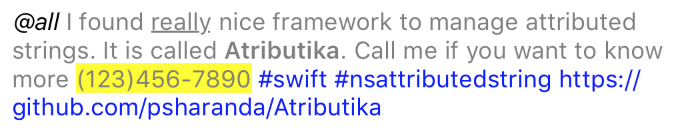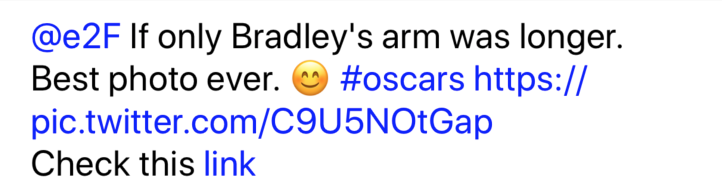Atributika is an easy and painless way to build NSAttributedString. It is able to detect HTML-like tags, links, phone numbers, hashtags, any regex or even standard ios data detectors and style them with various attributes like font, color, etc. Atributika comes with drop-in label replacement AttributedLabel which is able to make any detection clickable
Intro
NSAttributedString is really powerful but still a low level API which requires a lot of work to setup things. It is especially painful if string is template and real content is known only in runtime. If you are dealing with localizations, it is also not easy to build NSAttributedString.
Oh wait, but you can use Atributika!
let b = Style("b").font(.boldSystemFont(ofSize: 20)).foregroundColor(.red)
label.attributedText = "Hello <b>World</b>!!!".style(tags: b).attributedString
Yeah, that's much better. Atributika is easy, declarative, flexible and covers all the raw edges for you.
Features
- NEW!
AttributedLabelis a drop-in label replacement which makes detections clickable and style them dynamically fornormal/highlighted/disabledstates. - detect and style HTML-like tags using custom speedy parser
- detect and style hashtags and mentions (i.e. #something and @someone)
- detect and style links and phone numbers
- detect and style regex and NSDataDetector patterns
- style whole string or just particular ranges
- ... and you can chain all above to parse some uber strings!
- clean and expressive api to build styles
- separate set of detection utils, in case you want to use just them
+operator to concatenate NSAttributedString with other attributed or regular strings- works on iOS, tvOS, watchOS, macOS
Examples
Detect and style tags, provide base style for the rest of string, don't forget about special html symbols
let redColor = UIColor(red:(0xD0 / 255.0), green: (0x02 / 255.0), blue:(0x1B / 255.0), alpha:1.0)
let a = Style("a").foregroundColor(redColor)
let font = UIFont(name: "AvenirNext-Regular", size: 24)!
let grayColor = UIColor(white: 0x66 / 255.0, alpha: 1)
let all = Style.font(font).foregroundColor(grayColor)
let str = "<a><a></a>tributik<a></a></a>"
.style(tags: a)
.styleAll(all)
.attributedString
Detect and style hashtags and mentions
let str = "#Hello @World!!!"
.styleHashtags(Style.font(.boldSystemFont(ofSize: 45)))
.styleMentions(Style.foregroundColor(.red))
.attributedString
Detect and style links
let str = "Check this website http://google.com"
.styleLinks(Style.foregroundColor(.blue))
.attributedString
Detect and style phone numbers
let str = "Call me (888)555-5512"
.stylePhoneNumbers(Style.foregroundColor(.red))
.attributedString
Uber String
let links = Style.foregroundColor(.blue)
let phoneNumbers = Style.backgroundColor(.yellow)
let mentions = Style.font(.italicSystemFont(ofSize: 12)).foregroundColor(.black)
let b = Style("b").font(.boldSystemFont(ofSize: 12))
let u = Style("u").underlineStyle(.styleSingle)
let all = Style.font(.systemFont(ofSize: 12)).foregroundColor(.gray)
let str = "@all I found <u>really</u> nice framework to manage attributed strings. It is called <b>Atributika</b>. Call me if you want to know more (123)456-7890 #swift #nsattributedstring https://github.com/psharanda/Atributika"
.style(tags: u, b)
.styleMentions(mentions)
.styleHashtags(links)
.styleLinks(links)
.stylePhoneNumbers(phoneNumbers)
.styleAll(all)
.attributedString
AttributedText
Atributika APIs styleXXX produce AttributedText which can be converted into NSAttributedString. Basically AttributedText just contains string, base style and all the detections.
AttributedLabel
AttributedLabel is able to display AttributedText and makes detections clickable if style contains any attributes for .highlighted
let tweetLabel = AttributedLabel()
tweetLabel.numberOfLines = 0
let all = Style.font(.systemFont(ofSize: 20))
let link = Style("a")
.foregroundColor(.blue, .normal)
.foregroundColor(.brown, .highlighted) // <-- detections with this style will be clickable now
tweetLabel.attributedText = "@e2F If only Bradley's arm was longer. Best photo ever.😊 #oscars https://pic.twitter.com/C9U5NOtGap<br>Check this <a href=\"https://github.com/psharanda/Atributika\">link</a>"
.style(tags: link)
.styleHashtags(link)
.styleMentions(link)
.styleLinks(link)
.styleAll(all)
tweetLabel.onClick = { label, detection in
switch detection.type {
case .hashtag(let tag):
if let url = URL(string: "https://twitter.com/hashtag/\(tag)") {
UIApplication.shared.openURL(url)
}
case .mention(let name):
if let url = URL(string: "https://twitter.com/\(name)") {
UIApplication.shared.openURL(url)
}
case .link(let url):
UIApplication.shared.openURL(url)
case .tag(let tag):
if tag.name == "a", let href = tag.attributes["href"], let url = URL(string: href) {
UIApplication.shared.openURL(url)
}
default:
break
}
}
view.addSubview(tweetLabel)
Requirements
Current version is compatible with:
- Swift 4.0+ (for Swift 3.2 use
swift-3.2branch) - iOS 8.0 or later
- tvOS 9.0 or later
- watchOS 2.0 or later
- macOS 10.10 or later
Note: AttributedLabel works only on iOS
Why does Atributika have one 't' in its name?
Because in Belarusian/Russian we have one letter 't' (атрыбутыка/атрибутика). So basically it is transcription, not real word.
Integration
Carthage
Add github "psharanda/Atributika" to your Cartfile
CocoaPods
Atributika is available through CocoaPods. To install it, simply add the following line to your Podfile:
pod "Atributika"
Manual
- Add Atributika to you project as a submodule using
git submodule add https://github.com/psharanda/Atributika.git - Open the
Atributikafolder & dragAtributika.xcodeprojinto your project tree - Add
Atributika.frameworkto your target'sLink Binary with LibrariesBuild Phase - Import Atributika with
import Atributikaand you're ready to go
License
Atributika is available under the MIT license. See the LICENSE file for more info.