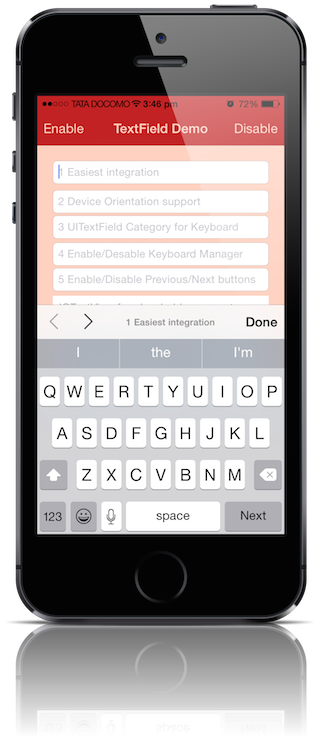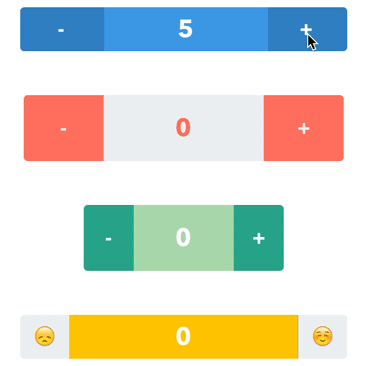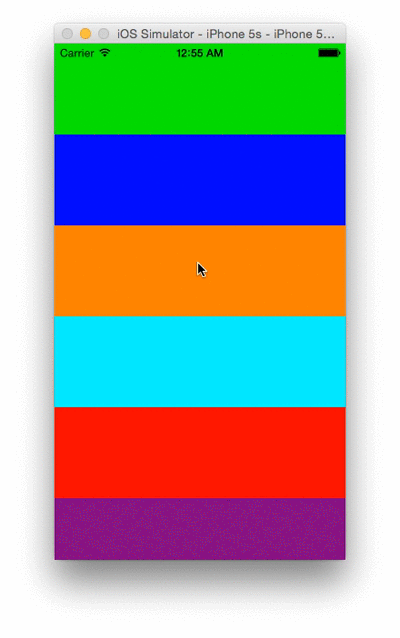SlidingText for Swift
Requirements
Requires iOS 8 or later and Xcode 6.1+
Installation
SlidingText is available through CocoaPods. To install it, simply add the following line to your Podfile:
pod 'SlidingText'
Usage with Storyboard
In Identity Inspector, connect the UIView to SlidingText Class and set the properties in Attribute Inspector.
Text is separated by the '|n' delimiter
Usage with Code
let slidingText = SlidingText(frame: CGRect(x: 0, y: 30, width: self.view.frame.width, height: 120))
myAwesomeViewController.view.addSubView = slidingText
...
Functions
start()
pause()
Properties
labelColor
labelFont
labelSize
slidingTexts
pagerTintColor
pagerCurrentColor
timeToSlide
enableGestures
isPaused (Get)
currentIndex (Get)
Author
Dionysis Karatzas, [email protected]
License
Copyright 2018 Dionysios Karatzas
Licensed under the Apache License, Version 2.0 (the "License"); you may not use this file except in compliance with the License. You may obtain a copy of the License at
http://www.apache.org/licenses/LICENSE-2.0
Unless required by applicable law or agreed to in writing, software distributed under the License is distributed on an "AS IS" BASIS, WITHOUT WARRANTIES OR CONDITIONS OF ANY KIND, either express or implied. See the License for the specific language governing permissions and limitations under the License.