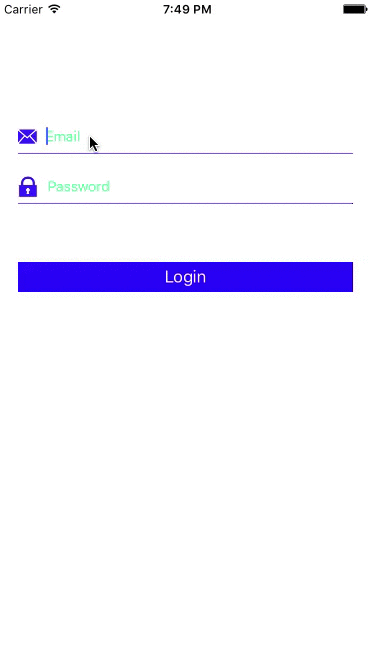SMIconLabel
UILabel with possibility to place small icon on the left or on the right side. Take a look at preview image or build sample app to see how it works.
Installation
Manually
This repo has an example project, but if you want to include SMIconLabel you need only one file SMIconLabel.swift.
CocoaPods
Alternatively you can use CocoaPods to install:
pod 'SMIconLabel'
Usage
Usage is as simple as possible. Here is an Swift 2.0 example:
let labelLeft = SMIconLabel(frame: CGRect(x: 10, y: 10, width: view.frame.size.width - 20, height: 20))
labelLeft.text = "Icon on the left, text on the left"
// Here is the magic
labelLeft.icon = UIImage(named: "Bell") // Set icon image
labelLeft.iconPadding = 5 // Set padding between icon and label
labelLeft.numberOfLines = 0 // Required
labelLeft.iconPosition = (.left, .top) // Icon position
view.addSubview(labelLeft)
Icon Position
Icon position should be customized via iconPosition property. It's defined next way:
typealias SMIconLabel.Position = (horizontal: SMIconLabel.HorizontalPosition, vertical: SMIconLabel.VerticalPosition)
In this case if you want to make icon to be placed in top-left do:
labelLeft.iconPosition = (.left, .top)