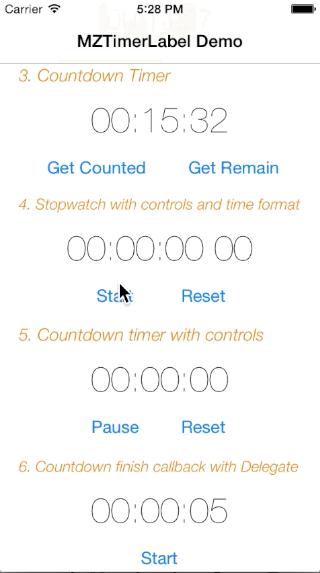MZTimerLabel
Purpose
MZTimerLabel is a UILabel subclass, which is a handy way to use UILabel as a countdown timer or stopwatch just like that in Apple Clock App with just 2 lines of code. MZTimerLabel also provides delegate method for you to define the action when the timer finished.
Author: MineS Chan and awesome contributors.
Remark: This is my first iOS plugin project on github, please accept my apologize if any bad coding.
Requirements
- ARC
- iOS 5.0+
Installations
Manual
- Download or clone MZTimerLabel, add
MZTimerLabel.handMZTimerLabel.msource files into your project. #import "MZTimerLabel.h"whereever you need it.
CocoaPods
(Unfamiliar with CocoaPods yet? It's a dependency management tool for iOS and Mac, check it out!)
pod 'MZTimerLabel'
Carthage
Another dependency manager is Carthage, which does not have a centralized repository.
github "mineschan/MZTimerLabel"
Easy Example
To use MZTimerLabel as a stopwatch and counter, you need only 2 lines.
MZTimerLabel *stopwatch = [[MZTimerLabel alloc] initWithLabel:aUILabel];
[stopwatch start];
Easy? If you are looking for a timer, things is just similar.
MZTimerLabel *timer = [[MZTimerLabel alloc] initWithLabel:aUILabel andTimerType:MZTimerLabelTypeTimer];
[timer setCountDownTime:60];
[timer start];
Now the timer will start counting from 60 to 0 ;)
Custom Appearance
As MZTimerLabel is a UILabel subclass, you can directly allocate it as a normal UILabel and customize timeLabel property just like usual.
MZTimerLabel *redStopwatch = [[MZTimerLabel alloc] init];
redStopwatch.frame = CGRectMake(100,50,100,20);
redStopwatch.timeLabel.font = [UIFont systemFontOfSize:20.0f];
redStopwatch.timeLabel.textColor = [UIColor redColor];
[self.view addSubview:redStopwatch];
[redStopwatch start];
MZTimerLabel uses 00:00:00 (HH:mm:ss) as time format, if you prefer using another format such as including milliseconds.Your can set your time format like below.
timerExample4.timeFormat = @"HH:mm:ss SS";
Control the timer
You can start,pause,reset your timer with your custom control, set your control up and call these methods:
-(void)start;
-(void)pause;
-(void)reset;
Getter and Setters
You may control the time value and behaviours at the begining or during runtime with these properties and methods
@property (assign) BOOL shouldCountBeyondHHLimit; //see example #12
@property (assign) BOOL resetTimerAfterFinish; //see example #7
-(void)setCountDownTime:(NSTimeInterval)time;
-(void)setStopWatchTime:(NSTimeInterval)time;
-(void)setCountDownToDate:(NSDate*)date;
-(void)addTimeCountedByTime:(NSTimeInterval)timeToAdd; //see example #10, #11
And if you want to have information of the timer, here is how.
@property (assign,readonly) BOOL counting; //see example #4-7
- (NSTimeInterval)getTimeCounted; //see example #3
- (NSTimeInterval)getTimeRemaining; //see example #3
- (NSTimeInterval)getCountDownTime;
Timer Finish Handling
Usually when you need a timer, you need to deal with it after it finished. Following are 2 examples showing how to do it using delegate and block methods.
Delegate
First, set the delegate of the timer label.
timer.delegate = self;
And then implement MZTimerLabelDelegate protocol in your dedicated class
@interface ViewController : UIViewController<MZTimerLabelDelegate>
Finally, implement the delegate method timerLabel:finshedCountDownTimerWithTimeWithTime:
-(void)timerLabel:(MZTimerLabel*)timerLabel finshedCountDownTimerWithTime:(NSTimeInterval)countTime{
//time is up, what should I do master?
}
Blocks
Block is a very convenient way to handle the callbacks, MZTimerLabel makes your life even easier.
MZTimerLabel *timer = [[MZTimerLabel alloc] initWithLabel:aUILabel andTimerType:MZTimerLabelTypeTimer];
[timer3 setCountDownTime:60];
[timer startWithEndingBlock:^(NSTimeInterval countTime) {
//oh my gosh, it's awesome!!
}];
Or set it seperately
[timer3 setCountDownTime:60];
timer.endedBlock = ^(NSTimeInterval countTime) {
//oh my gosh, it's awesome!!
};
[timer start];
More Examples
Please check the demo project I provided, with well explained example code inside.
License
This code is distributed under the terms and conditions of the MIT license.
What's coming up next?
Submit to CocaPodsBetter performance.- Your suggestions!:D