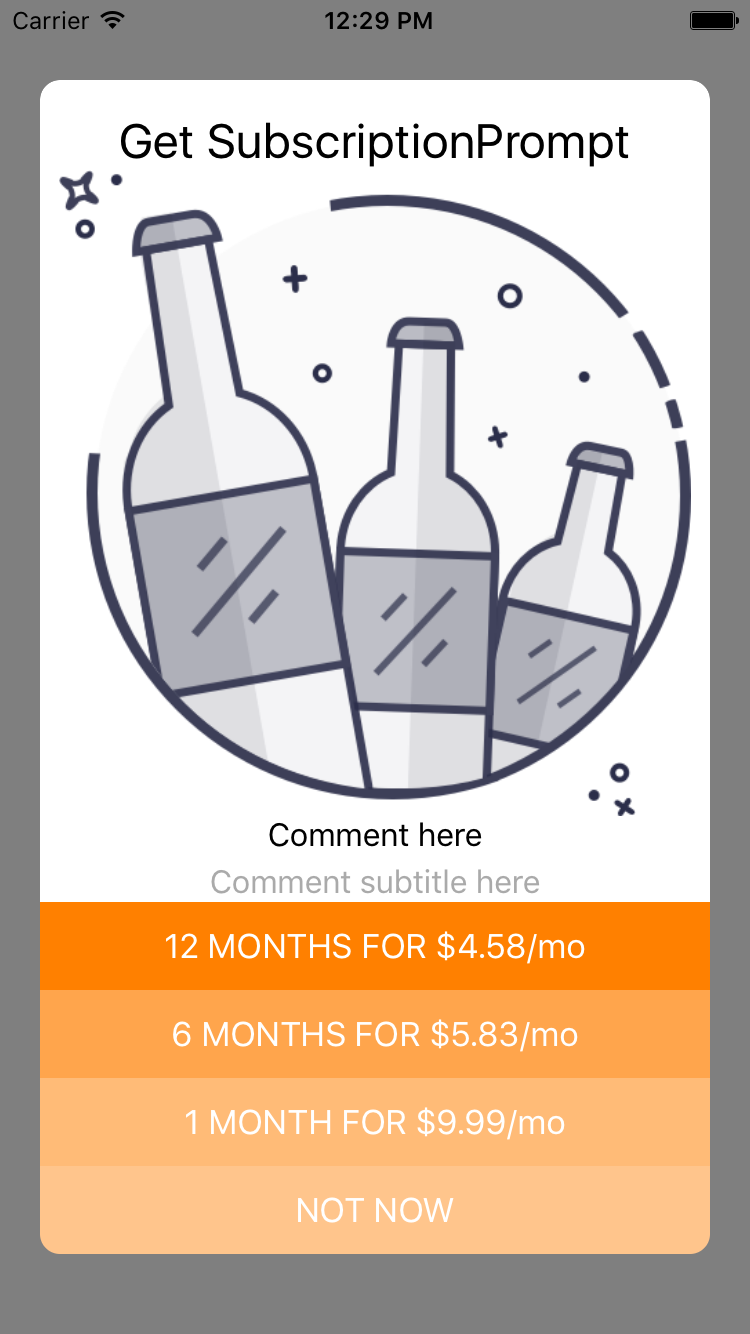SubscriptionPrompt
SubscriptionPrompt is a UIViewController with a carousel at the top and a number of rows at the bottom. Written in Swift, works for Objective-C as well.
Installation
CocoaPods
You can use CocoaPods to install SubscriptionPrompt by adding it to your Podfile:
platform :ios, '8.0'
use_frameworks!
pod 'SubscriptionPrompt'
Manually
Download and drop /SubscriptionPromptfolder in your project.
Usage
Just initialize the SubscriptionViewontroller with the following constructor, you can omit some parameters since they have default values:
init(title: String? = nil, slides: [Slide], options: [Option],
cancelMessage: String? = nil, restoreButtonTitle: String? = nil)
and present it.
Slide and Option are structs, use the following inits to create them:
init(image: UIImage?, title: String?, subtitle: String?)
init(title: String?, checked: Bool = false)
To get the index of tapped rows, implement the SubscriptionViewControllerDelegate.
override func viewDidLoad() {
super.viewDidLoad()
subscriptionViewController.delegate = self
}
func subscriptionViewControllerRowTapped(atIndex index: Int) {
print("tapped index: \(index)")
}
animateDraggingToTheRight(duration:) - animates a little drag to the right and back with the given duration [ux hint for the user that the carousel is draggable]
Styles customization
Set stylingDelegate: SubscriptionViewControllerStylingDelegate to customize styles. There are three optional methods:
optional func subscriptionViewControllerSlideStyle(atIndex index: Int) -> SlideStyle
optional func subscriptionViewControllerOptionStyle(atIndex index: Int) -> OptionStyle
optional func subscriptionViewControllerNotNowButtonStyle() -> OptionStyle
The methods return OptionStyle and SlideStyle. They represent the looks of the subscription options at the bottom and of the slides at the top.
Use the following init for OptionStyle:
init(backgroundColor: UIColor? = nil, textFont: UIFont? = nil,
textColor: UIColor? = nil, accessoryType: UITableViewCellAccessoryType? = nil)
and for SlideStyle:
init(backgroundColor: UIColor? = nil, titleFont: UIFont? = nil,
subtitleFont: UIFont? = nil, titleColor: UIColor? = nil,
subtitleColor: UIColor? = nil)
The title is customizable via the titleFont and titleColor properties. You can also change the background dim color using the dimColor: UIColor and dimView: UIView properties.
TODO
- Bug fixes.
- Add closure-based delegation API. Example:
subscriptionVC.rowTapped { idx in
print("tapped index: \(idx)")
}