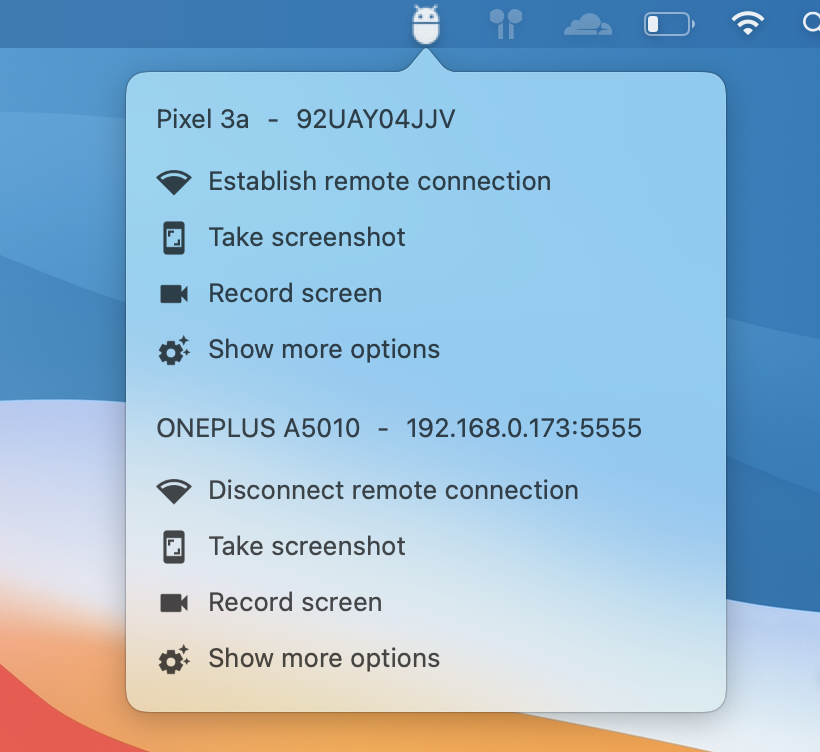Swift-CircleMenu
A rotating circle menu written in Swift 3.
Features
- Gesture based rotation
- Configurable rotatability
- High customisability
- Simple intuitive API
- Inertia effect
- Ready to use samples
Screenshots
Swift-CircleMenu in action in CETUS iOS App.
Getting Started
Add this to your Podfile:
pod 'Swift-CircleMenu', :git => 'https://github.com/Sufi-Al-Hussaini/Swift-CircleMenu.git'
Usage
Please look at the demo project provided.
Basically, you'll need to create a circle and setup its frame & positioning, and add it to your view. Optionally, you may add an overlay.
Don't forget to set the delegate and datasource.
class DefaultRotatingViewController: UIViewController {
override func viewDidLoad() {
super.viewDidLoad()
prepareDefaultCircleMenu()
}
func prepareDefaultCircleMenu() {
// Create circle
let circle = Circle(with: CGRect(x: 10, y: 90, width: 300, height: 300), numberOfSegments: 10, ringWidth: 80.0)
// Set dataSource and delegate
circle.dataSource = self
circle.delegate = self
// Position and customize
circle.center = view.center
// Create overlay with circle
let overlay = CircleOverlayView(with: circle)
// Add to view
self.view.addSubview(circle)
self.view.addSubview(overlay!)
}
}
Then, you need to conform to the CircleDelegate and CircleDataSource protocols by implementing the didMoveTo segment: and iconForThumbAt row: methods.
extension DefaultRotatingViewController: CircleDelegate, CircleDataSource {
func circle(_ circle: Circle, didMoveTo segment: Int, thumb: CircleThumb) {
let alert = UIAlertController(title: "Selected", message: "Item with tag: \(segment)", preferredStyle: UIAlertControllerStyle.alert)
alert.addAction(UIAlertAction(title: "OK", style: UIAlertActionStyle.cancel, handler: nil))
self.present(alert, animated: true, completion: nil)
}
func circle(_ circle: Circle, iconForThumbAt row: Int) -> UIImage {
return UIImage(named: "icon_arrow_up")!
}
}
The above code will give you the default minimal circle menu shown below.
You can disable rotation using Circle's optional default constructor parameter isRotating like so:
let circle = Circle(with: CGRect(x: 10, y: 90, width: 300, height: 300), numberOfSegments: 10, ringWidth: 80.0, isRotating: false)
More examples to be added soon. :)
License
Swift-CircleMenu is licensed under the MIT license.
Why Swift-CircleMenu?
For an app I was developing recently, I wanted something like Android-CircleMenu, i.e. a rotatable circle menu. I came across a number of circle menus for iOS on github, but only one supported rotation with inertia effect - CDPieMenu. The problem with CDPieMenu though, is that it is written in Obj-C and isn't being maintained currently. So, I decided to rewrite CDPieMenu in swift and include in it all features I required in my app, and make it available publicly.
Credits
Swift-CircleMenu is (more than) heavily inspired by CDPieMenu - an Obj-C library written by Wojtek Czekalski. In its current form, this project is essentially a rewrite of CDPieMenu in Swift, with multiple bug-fixes and added features & examples. Special thanks to Wojtek Czekalski for his awesome CDPieMenu library!