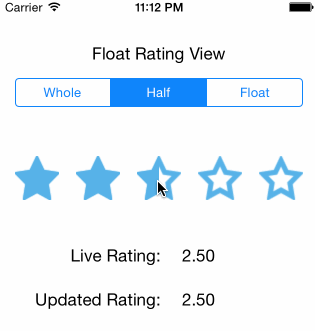StarryStars
StarryStars is iOS GUI library for displaying and editing ratings
Features
StarryStars' RatingView is both IBDesignable and IBInspectable
You can change any of the following properties right in the interface builder:
And see the result right away:
To add RatingView to your Storyboard/.xib file just drag a generic UIView from palette, then in "Custom Class" section of identity inspector set class to RatingView
Installation
Carthage
cdto your project foldertouch Cartfile(if you don't have one yet)nano Cartfile- put
github "peterprokop/StarryStars" == 2.0.0into Cartfile - Save it:
ctrl-x, y, enter - Run
carthage update - Copy framework from
Carthage/Build/iOSto your project - Make sure that framework is added in Embedded Binaries section of your target (or else you will get dyld library not loaded referenced from ... reason image not found error)
- Add
import StarryStarson top of your view controller's code
Manual
Just clone and add StarryStars directory to your project.
Cocoapods
- Make sure that you use latest stable Cocoapods version:
pod --version - If not, update it:
sudo gem install cocoapods pod initin you project root dirnano Podfile, add:
pod 'StarryStars', '~> 2.0.0'
use_frameworks!
- Save it:
ctrl-x,y,enter pod update- Open generated
.xcworkspace - Don't forget to import StarryStars:
import StarryStars!
Requirements
- iOS 10.0+
- Xcode 10.0+
- Swift 5.0 (for older versions, see
swift-2.2branch)
Usage from code
Swift:
let rvRightToLeft = RatingView()
rvRightToLeft.frame = view.bounds
view.addSubview(rvRightToLeft)
rvRightToLeft.editable = true
rvRightToLeft.delegate = self
// RatingView will respect setting this property
rvRightToLeft.semanticContentAttribute = .forceRightToLeft
Objective C:
RatingView* rvRightToLeft = [[RatingView alloc] init];
rvRightToLeft.frame = self.view.bounds;
[self.view addSubview:rvRightToLeft];
rvRightToLeft.editable = YES;
rvRightToLeft.delegate = self;
// RatingView will respect setting this property
rvRightToLeft.semanticContentAttribute = UISemanticContentAttributeForceRightToLeft;
Other Projects
SwiftOverlays - Swift GUI library for displaying various popups and notifications.