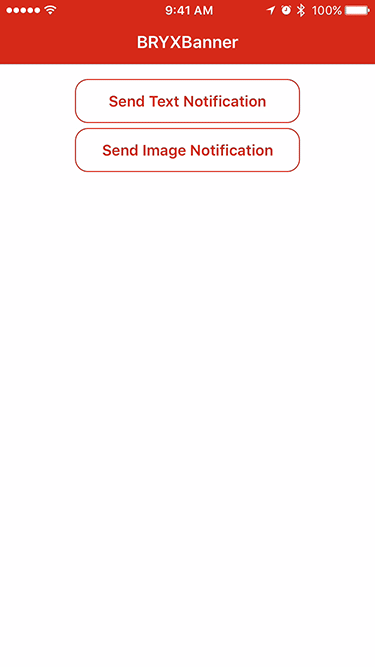NBEmojiSearchView
Integrate a searchable emoji dropdown into your iOS app in just a few lines.
To start searching, the user just types a :. Then, the emojiSearchView will automatically parse text to find the user's search query and display results appropriately. When the user selects an emoji, the emojiSearchView will automatically insert it into the correct location in the textField or textView.
##Installation ###CocoaPods CocoaPods is a dependency manager for Objective-C, which automates and simplifies the process of using 3rd-party libraries like NBEmojiSearchView in your projects.
pod "NBEmojiSearchView"
###Alternative Alternatively, you can just drag the Source folder into your project.
##Usage Instantiate an NBEmojiSearchView, then install it on a UITextField or UITextView as shown below.
NBEmojiSearchView *emojiSearchView = [[NBEmojiSearchView alloc] init];
then
[emojiSearchView installOnTextField:textField];
or
[emojiSearchView installOnTextView:textView];
You control sizing and placement of the emojiSearchView. The emojiSearchView will appear and disappear at the appropriate times automatically.
###Customization
The UITableView that displays results is exposed.
@property (nonatomic, strong) UITableView *tableView;
Animation
The appearance and disappearance animations. Set these blocks with custom animations you'd like the emojiSearchView to execute.
If you choose to customize these the appear or disappear animation, you MUST call appearAnimationDidFinish or disappearAnimationDidFinish when the animation completes, respectively.
@property (nonatomic, copy) void (^appearAnimationBlock)(); "Default: A non-animated alpha change from 0.0 to 1.0."
@property (nonatomic, copy) void (^disappearAnimationBlock)(); "Default: A non-animated alpha change from 1.0 to 0.0."
Example
self.emojiSearchView.appearAnimationBlock = ^{
[UIView animateWithDuration:0.2 animations:^{
weakSelf.emojiSearchView.alpha = 1.0;
} completion:^(BOOL finished) {
[weakSelf.emojiSearchView appearAnimationDidFinish];
}];
};
Other Visuals
The font of the emoji result cells.
@property (nonatomic, strong) UIFont *font;
The text color of the emoji result cells.
@property (nonatomic, strong) UIColor *textColor;
The header title of the tableView that displays emoji search results.
@property (nonatomic, strong) NSString *headerTitle;
###Delegate Methods
These delegate methods revolve around the appearance and disappearance of the search view. Please let me know or PR if you'd like additional delegate methods.
- (void)emojiSearchViewWillAppear:(NBEmojiSearchView *)emojiSearchView;
- (void)emojiSearchViewDidAppear:(NBEmojiSearchView *)emojiSearchView;
- (void)emojiSearchViewWillDisappear:(NBEmojiSearchView *)emojiSearchView;
- (void)emojiSearchViewDidDisappear:(NBEmojiSearchView *)emojiSearchView;