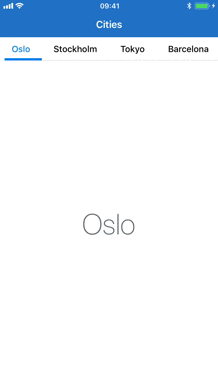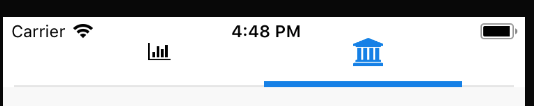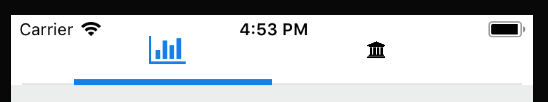Getting Started | Customization | Installation
Features
Parchment lets you page between view controllers while showing any type of generic indicator that scrolls along with the content. Here are some benefits of using Parchment:
-
Highly customizable
The menu items are built usingUICollectionView, which means you can display pretty much whatever you want. You can even subclass the layout to create completely custom behaviours. -
Memory-efficient:
Parchment only allocates view controllers when they’re needed, meaning if you have a lot of view controllers you don’t have to initialize them all up-front. -
Infinite scrolling:
Because view controllers are only allocated as you are scrolling, you can create data sources that are infinitely large. This is perfect for things like calendars.
Table of contents
Getting started
Basic usage
Parchment is built around the PagingViewController class. You can initialize it with an array of view controllers and it will display menu items for each view controller using their title property.
let firstViewController = UIViewController()
let secondViewController = UIViewController()
let pagingViewController = PagingViewController(viewControllers: [
firstViewController,
secondViewController
])
See more: Basic usage
Data source
Initializing PagingViewController with an array of view controllers is fine in most cases, but if you have more than a few view controllers you probably don't want to allocate them all up-front. If you're going to display a fixed number of view controllers, you can setup your own data source by implementing PagingViewControllerDataSource:
extension ViewController: PagingViewControllerDataSource {
func numberOfViewControllers(in pagingViewController: PagingViewController) -> Int {
return 10
}
func pagingViewController(_ pagingViewController: PagingViewController, viewControllerAt index: Int) -> UIViewController {
return ChildViewController(index: index)
}
func pagingViewController(_: PagingViewController, pagingItemAt index: Int) -> PagingItem {
return PagingTitleItem(title: "View \(index)", index: index)
}
}
Then you need to set the dataSource property and select the initial item:
let pagingViewController = PagingViewController()
pagingViewController.dataSource = self
pagingViewController.select(index: 0)
Using the data source means Parchment will only allocate view controllers for the currently selected item and any of its siblings. This is a lot more memory efficient than using PagingViewController(viewControllers:) if you have many view controllers.
Read more: Using the data source
Infinite data source
Using PagingViewControllerDataSource means you need to know how many view controllers to display. If you’re creating something like a calendar, the number of view controllers can be infinitely large. In that case you can use the PagingViewControllerInfiniteDataSource protocol:
extension ViewController: PagingViewControllerInfiniteDataSource {
func pagingViewController(_: PagingViewController, viewControllerFor pagingItem: PagingItem) -> UIViewController {
return ItemViewController(item: pagingItem)
}
func pagingViewController(_: PagingViewController, itemBefore pagingItem: PagingItem) -> PagingItem? {
guard let item = pagingItem as? Item else { return nil }
return Item(index: item.index - 1)
}
func pagingViewController(_ : PagingViewController, itemAfter pagingItem: PagingItem) -> PagingItem? {
guard let item = pagingItem as? Item else { return nil }
return Item(index: item.index + 1)
}
}
Then set the infiniteDataSource property and select the initial item:
let pagingViewController = PagingViewController()
pagingViewController.infiniteDataSource = self
pagingViewController.select(pagingItem: Item(index: 0))
This pattern is very similar to the UIPageViewControllerDataSource protocol. The main difference is that instead of returning view controllers directly, you have to return an instance conforming to the PagingItem protocol. Parchment will recursively call these methods for the selected PagingItem until the available space is filled up.
Read more: Using the infinite data source
Selecting items
You can select items programatically using:
func select(pagingItem: PagingItem, animated: Bool = false)
Let’s say you want to select the first item:
override func viewDidLoad() {
super.viewDidLoad()
if let first = pagingViewController.items.first {
pagingViewController.select(pagingItem: first)
}
}
Or if you have set the dateSource property, you can select items based on their index:
func select(index: Int, animated: Bool = false)
Reloading data
You can reload data using this method:
func reloadData()
This will keep the previously selected item if it's still part of the updated data. If not, it will select the first item in the list. It will also reload the view controllers displayed in the page view controller. If you only want to reload the menu items, you can use this method:
func reloadMenu()
Calling reloadData() will not work when using PagingViewControllerInfiniteDataSource, as we then need to know what the initial item should be. In that case you should use this method:
func reloadData(around: PagingItem)
This will mark the given paging item as selected and generate new items around it.
Delegate
Parchment provides delegate methods for every step of the transition process through the PagingViewControllerDelegate protocol.
protocol PagingViewControllerDelegate: class {
func pagingViewController(
_: PagingViewController,
isScrollingFromItem currentPagingItem: PagingItem,
toItem upcomingPagingItem: PagingItem?,
startingViewController: UIViewController,
destinationViewController: UIViewController?,
progress: CGFloat)
func pagingViewController(
_: PagingViewController,
willScrollToItem pagingItem: PagingItem,
startingViewController: UIViewController,
destinationViewController: UIViewController)
func pagingViewController(
_ pagingViewController: PagingViewController,
didScrollToItem pagingItem: PagingItem,
startingViewController: UIViewController?,
destinationViewController: UIViewController,
transitionSuccessful: Bool)
func pagingViewController(
_ pagingViewController: PagingViewController,
didSelectItem pagingItem: PagingItem)
}
Size delegate
By default, the size of the menu items is controlled by the menuItemSize property. If you need to control width of each menu item individually you can use the PagingControllerSizeDelegate protocol:
protocol PagingViewControllerSizeDelegate: class {
func pagingViewController(
_: PagingViewController,
widthForPagingItem pagingItem: PagingItem,
isSelected: Bool) -> CGFloat
}
Then set the sizeDelegate on the PagingViewController:
let pagingViewController = PagingViewController()
pagingViewController.sizeDelegate = self
Customization
Parchment is built to be very flexible. The menu items are displayed using UICollectionView, so they can display pretty much whatever you want. If you need any further customization you can even subclass the collection view layout. All customization is handled by the properties listed below.
Custom cells
To use custom cells you need to subclass PagingCell and register the cell type for a given PagingItem:
let pagingViewController = PagingViewController()
pagingViewController.register(CalendarPagingCell.self, for: CalendarItem.self)
Parchment will then dequeue your custom cell when you return the given PagingItem in your data source. You can register multiple cell types for different PagingItems.
Properties
All customization properties are set on PagingViewController:
let pagingViewController = PagingViewController()
pagingViewController.menuItemSize = .fixed(width: 40, height: 40)
pagingViewController.menuItemSpacing = 10
menuItemSize
The size of the menu items. When using sizeDelegate the width will be ignored.
enum PagingMenuItemSize {
case fixed(width: CGFloat, height: CGFloat)
// Automatically calculate the size of the menu items based on the
// cells intrinsic content size. Try to come up with an estimated
// width that's similar to the expected width of the cells.
case selfSizing(estimatedWidth: CGFloat, height: CGFloat)
// Tries to fit all menu items inside the bounds of the screen.
// If the items can't fit, the items will scroll as normal and
// set the menu items width to `minWidth`.
case sizeToFit(minWidth: CGFloat, height: CGFloat)
}
Default: .sizeToFit(minWidth: 150, height: 40)
menuItemSpacing
The spacing between the menu items.
Default: 0
menuItemLabelSpacing
The horizontal constraints of menu item label.
Default: 20
menuInsets
The insets around all of the menu items.
Default: UIEdgeInsets()
menuHorizontalAlignment
enum PagingMenuHorizontalAlignment {
case `default`
// Allows all paging items to be centered within the paging menu
// when PagingMenuItemSize is .fixed and the sum of the widths
// of all the paging items are less than the paging menu
case center
}
Default: .default
menuTransition
Determine the transition behaviour of menu items while scrolling the content.
enum PagingMenuTransition {
// Update scroll offset based on how much the content has
// scrolled. Makes the menu items transition smoothly as you scroll.
case scrollAlongside
// Animate the menu item position after a transition has completed.
case animateAfter
}
Default: .scrollAlongside
menuInteraction
Determine how users can interact with the menu items.
enum PagingMenuInteraction {
case scrolling
case swipe
case none
}
Default: .scrolling
menuLayoutClass
The class type for collection view layout. Override this if you want to use your own subclass of the layout. Setting this property will initialize the new layout type and update the collection view.
Default: PagingCollectionViewLayout.Type
selectedScrollPosition
Determine how the selected menu item should be aligned when it is selected. Effectively the same as the UICollectionViewScrollPosition.
enum PagingSelectedScrollPosition {
case left
case right
// Centers the selected menu item where possible. If the item is
// to the far left or right, it will not update the scroll position.
// Effectivly the same as .centeredHorizontally on UIScrollView.
case preferCentered
}
Default: .preferCentered
indicatorOptions
Add an indicator view to the selected menu item. The indicator width will be equal to the selected menu items width. Insets only apply horizontally.
enum PagingIndicatorOptions {
case hidden
case visible(
height: CGFloat,
zIndex: Int,
spacing: UIEdgeInsets,
insets: UIEdgeInsets)
}
Default:
.visible(
height: 4,
zIndex: Int.max,
spacing: UIEdgeInsets.zero,
insets: UIEdgeInsets(top: 0, left: 8, bottom: 0, right: 8))
indicatorClass
The class type for the indicator view. Override this if you want your use your own subclass of PagingIndicatorView.
Default: PagingIndicatorView.self
indicatorColor
The background color for the indicator view.
Default: UIColor(red: 3/255, green: 125/255, blue: 233/255, alpha: 1)
borderOptions
Add a border at the bottom of the menu items. The border will be as wide as all the menu items. Insets only apply horizontally.
enum PagingBorderOptions {
case hidden
case visible(
height: CGFloat,
zIndex: Int,
insets: UIEdgeInsets)
}
Default:
.visible(
height: 1,
zIndex: Int.max - 1,
insets: UIEdgeInsets(top: 0, left: 8, bottom: 0, right: 8))
borderClass
The class type for the border view. Override this if you want your use your own subclass of PagingBorderView.
Default: PagingBorderView.self
borderColor
The background color for the border view.
Default: UIColor(white: 0.9, alpha: 1)
includeSafeAreaInsets
Updates the content inset for the menu items based on the .safeAreaInsets property.
Default: true
font
The font used for title label on the menu items.
Default: UIFont.systemFont(ofSize: 15, weight: UIFont.Weight.medium)
selectedFont
The font used for title label on the currently selected menu item.
Default: UIFont.systemFont(ofSize: 15, weight: UIFont.Weight.medium)
textColor
The color of the title label on the menu items.
Default: UIColor.black
selectedTextColor
The text color for the currently selected menu item.
Default: UIColor(red: 3/255, green: 125/255, blue: 233/255, alpha: 1)
backgroundColor
The background color for the menu items.
Default: UIColor.white
selectedBackgroundColor
The background color for the selected menu item.
Default: UIColor.clear
menuBackgroundColor
The background color for the view behind the menu items.
Default: UIColor.white
Installation
Parchment will be compatible with the lastest public release of Swift.
Requirements
- iOS 8.2+
- Xcode 8.0+
CocoaPods
Parchment is available through CocoaPods. To install it, add the following to your Podfile:
pod 'Parchment', '~> 3.0'
Swift Package Manager
Parchment is available through Swift Package Manager. Add Parchment as a dependency to your Package.swift:
.package(url: "https://github.com/rechsteiner/Parchment", from: "3.0.0")
Carthage
Parchment also supports Carthage. To install it, add the following to your Cartfile:
github "rechsteiner/Parchment" ~> 3.0
See this guide for more details on using Carthage.
Changelog
This can be found in the CHANGELOG file.
Licence
Parchment is released under the MIT license. See LICENSE for details.