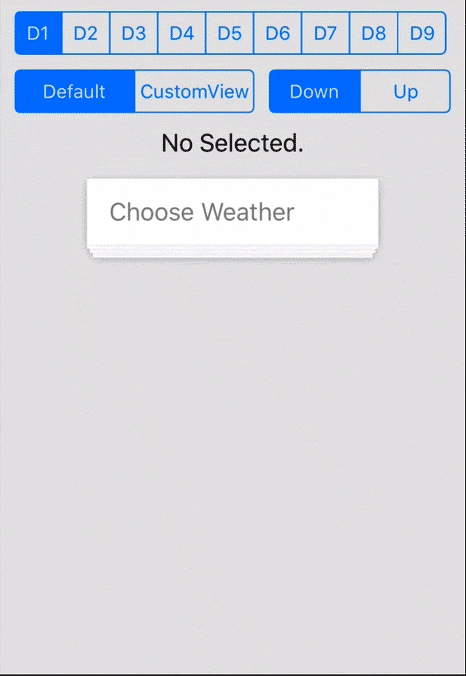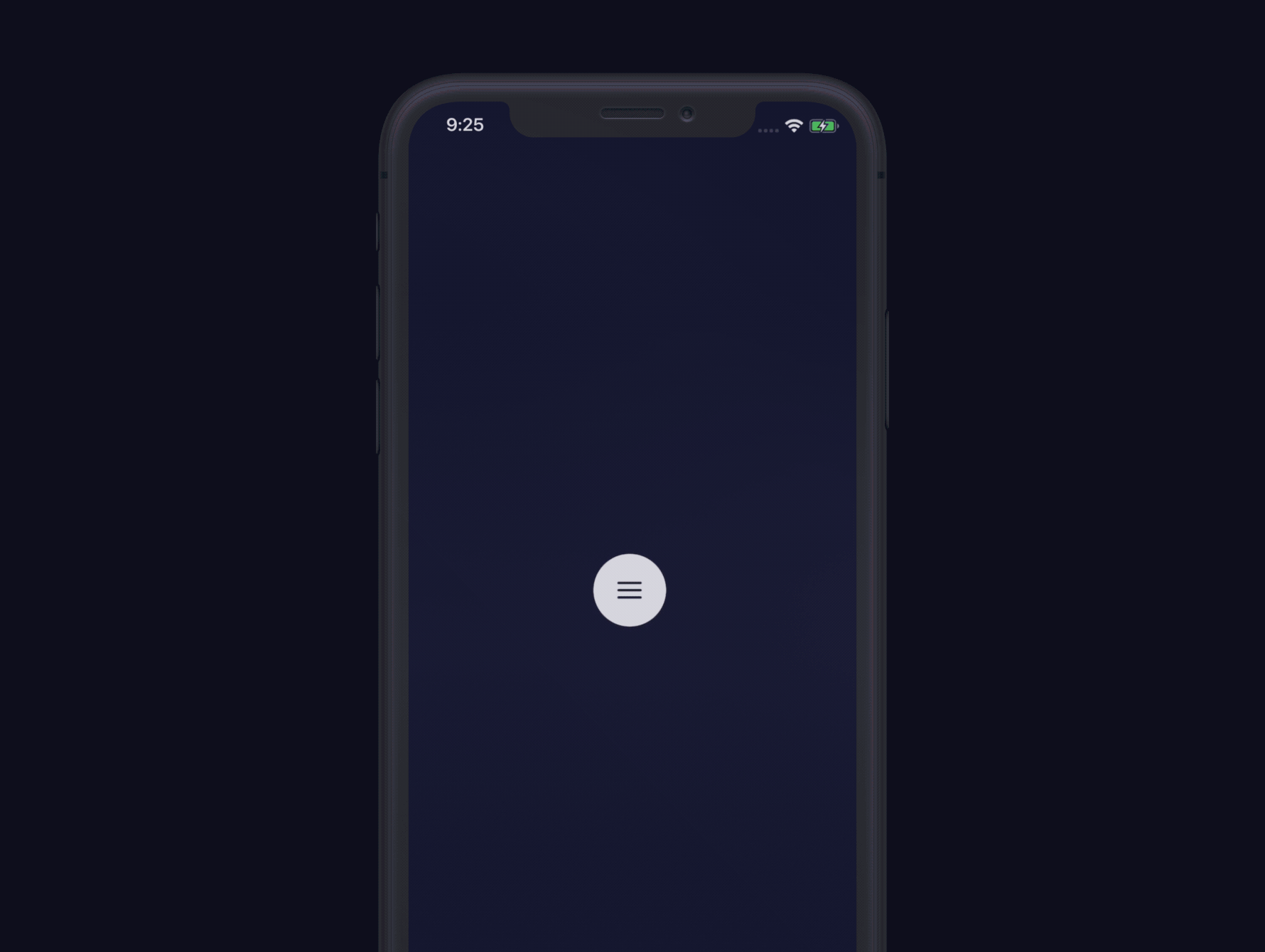About
Navigate
Features
-
Highly customizable
- support dark/light theme
- corner radius
- blured background
- width (iPad)
- various positions
Item config
Item type
- ActionCell - Title - Spacer - InfoCell - TextFieldCell - SwitchCell - SegmentCell
Action item color
- standard - clear - filled - tinted - custom
Action item Layout
- Icon_Title (Icon left, title right) - Title_Icon (Title left, Icon right)
Action item height
- compact - standard - big
Spacer type
- empty - line - dashedLine - divider
Installation
Put Sources folder in your Xcode project. Make sure to enable Copy items if needed.
Usage
let actions: [UIFloatMenuAction] = [
.init(item: .Title("Title")),
.init(item: .SegmentCell(items: ["Item 1", UIImage(systemName: "bookmark")!, "Item 3"], selected: 1, action: #selector(segmentAction))),
.init(item: .SwitchCell(icon: UIImage(systemName: "bookmark")!, title: "Switch 1", action: #selector(switchAction))),
.init(item: .InfoCell(icon: UIImage(systemName: "questionmark.square")!, title: "Data title", label: .config(fontSize: 15, fontWeight: .semibold))),
.init(item: .Spacer(type: .divider)),
.init(item: .Title("Title")),
.init(item: .ActionCell(icon: UIImage(systemName: "arrow.down.square.fill")!, title: "Title", layout: .Icon_Title), itemColor: .tinted(.systemBlue), action: { _ in
print("Action")
}),
.init(item: .Spacer(type: .line())),
.init(item: .ActionCell(icon: UIImage(systemName: "arrow.right.square.fill")!, title: "Title", subtitle: "Test subtitle", layout: .Icon_Title), itemColor: .filled(.systemPurple), action: { _ in
print("Action")
})
]
let menu = UIFloatMenu.setup(actions: actions)
menu.header.title = "UIFloatMenu title"
menu.header.subTitle = "UIFloatMenu subtitle"
menu.header.showHeader = true
menu.header.showLine = true
menu.header.lineInset = 15
menu.config.cornerRadius = 12
menu.config.blurBackground = true
menu.config.viewWidth_iPad = 350
menu.config.presentation = .default
menu.delegate.close = self
menu.show(self)
Delegate
To know when menu is closed, set the delegate with protocol UIFloatMenuCloseDelegate:
menu.delegate.close = self
func UIFloatMenuDidCloseMenu() {
print("didCloseMenu - MenuClosed")
}
To get UITextField data, set the delegate with protocol UIFloatMenuTextFieldDelegate:
menu.delegate.textField = self
func UIFloatMenuGetTextFieldData(_ data: [String]) {
print("TextField -", data)
}