GraphLayout
GraphLayout - UI controls for graph visualization. It is powered by Graphviz. Graph visualization is a way of representing structural information as diagrams of abstract graphs and networks. It has important applications in networking, bioinformatics, software engineering, database and web design, machine learning, and in visual interfaces for other technical domains.
Example
To run the example project, clone the repo, and run pod install from the Example directory first. 
Requirements
Xcode 9, iOS 11
Installation
GraphLayout is available through CocoaPods. To install it, simply add the following line to your Podfile:
pod 'GraphLayout'
Notice, please, GraphLayout doesn't support frameworks.
Usage
Create graph, add nodes and edges.
let graph:Graph = Graph()
let node1 = graph.addNode("node 1")
let node2 = graph.addNode("node 2")
let node3 = graph.addNode("node 3")
let _ = graph.addEdge(from: node1, to: node2)
let _ = graph.addEdge(from: node1, to: node3)
let _ = graph.addEdge(from: node3, to: node2)
Apply graph layout (Graphviz powered)
graph.applyLayout()
GraphView
GraphView is a view to draw graphs. Set graph property of GraphView.
graphView.graph = graph
graphView.setNeedsDisplay()
GraphLayout
GraphLayout is UICollectionView layout and data source to display graphs.
let layout = GraphLayout()
layout.graph = graph
layout.setup(collectionView: collectionView)
layout.invalidateLayout()
Credits
- Steve D. Lazaro How-to: Use Graphviz to Draw Graphs in a Qt Graphics Scene
- qgv by nbergont
License
GraphLayout is available under the MIT license. See the LICENSE file for more info.




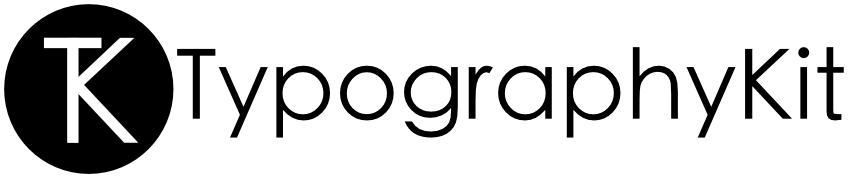
/Screenshots/Screenshot-01.png?raw=true)









