MKGradientView
Highly customizable Core Graphics based gradient view
Features
Available gradient types:
- Linear (Axial)
- Radial (Circular)
- Conical (Angular)
- Bilinear (Four Point)
Installation
CocoaPods
To install MKGradientView via CocoaPods, add the following line to your Podfile:
pod 'MKGradientView'
Carthage
To install MKGradientView via Carthage, add the following line to your Cartfile:
github "maxkonovalov/MKGradientView"
Usage
See example Xcode project
Interface Builder
Simple 2-color gradients can be set up in Interface Builder. Set your view's custom class to MKGradientView.
You can specify the following custom inspectable properties:
Gradient TypeStart ColorEnd ColorStart PointEnd Point
Code
let gradientView = GradientView(frame: CGRect(x: 0, y: 0, width: 100, height: 100))
gradientView.type = .linear
gradientView.colors = [.red, .green]
gradientView.locations = [0, 1]
gradientView.startPoint = CGPoint(x: 0, y: 0)
gradientView.endPoint = CGPoint(x: 1, y: 1)
view.addSubview(gradientView)
To set up a Bilinear gradient, you need to specify colors2 array:
let gradientView = GradientView(frame: CGRect(x: 100, y: 0, width: 100, height: 100))
gradientView.type = .bilinear
gradientView.colors = [.red, .yellow]
gradientView.colors2 = [.blue, .cyan]
view.addSubview(gradientView)
Performance
GradientLayer is image-backed, and the algorithm performance behind it highly depends on the size of the generated image. To speed it up, minimum possible layer size should be used. It can be adjusted with GradientLayer's contentsScale property, 1.0 being an optimal value for performance/quality balance. Use lower values like 0.5 to speed up rendering time or set it equal to UIScreen.main.scale to get precise result.
Requirements
- iOS 8.0
- Xcode 10, Swift 4+
License
MKGradientView is available under the MIT license. See the LICENSE file for more info.








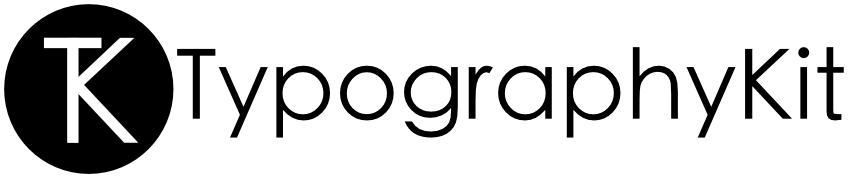






![Highly customizable iOS tags view [input, edit, dynamic, tag, token, field, NSTokenField]](https://raw.githubusercontent.com/kuler90/RKTagsView/master/sample.gif)
