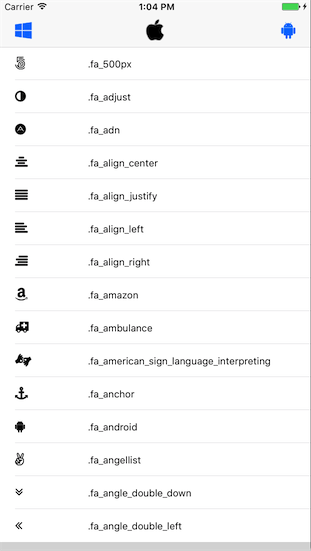GoogleMaterialDesignIcons
#Google Material Design Icons Font for iOS It is based on https://github.com/google/material-design-icons.
it converts the material-design-icons svg file in the font file, it was easy to use.
You can use the 1661 icons!

##Benefits of using the Font
- Import is easier to project(Since held together in one file)
- Color easy to change
- Resistant to change size
- Management easier
- Put out in the text as part of the AttributedString
##Installation
####CocoaPods comming soon...
####Manually Add the GoogleIcon.swift, googleicon.ttf file to your project.
info.plist added Fonts provided by application key and
specify the googleicon.ttf to Item0 value.
##Usage
Please look at the icon/googleicon.html.
googleicon.html has been icon code definition.
The constant of icon code is defined in GoogleIcon class, please use.
GoogleIcon.e600
GoogleIcon.e601
GoogleIcon.e602
GoogleIcon.e603
...
hogeLabel.font = UIFont(name: GoogleIconName, size: 30.0)
hogeLabel.textColor = UIColor.greenColor()
hogeLabel.text = GoogleIcon.e600
You can also be set font in the storyboard. ![]()
To input font characters directly in the Interface Builder, do the following after selecting googlefont:
- Add the "Unicode Hex Input" input source under (System Preferences > Keyboard > Input Sources).
- Hold down
Optionand type four hex digits to enter a Unicode character.
For example, you canOption+e648to enter the checkmark icon.
Requirements
Requires iOS 7.0.
Features
- Clipboard copy from Html
- Complete example
Contributing
Forks, patches and other feedback are welcome.
Creator
License
GoogleMaterialDesignIcons is available under the Attribution 4.0 International license.